Shopify bundles: Boost sales with 'Build your Own Bundle' feature in Shopify
Bundling marketing strategy is constantly evolving and more merchants are starting to use it over time. If you are unfamiliar with the concept of bundles, it's basically a way to promote your products and increase the sales in your store. Your customers see a bundle, that you defined, and then they decide if they would like to purchase it or not. Usually the customers purchase the bundles because you offer them some kind of benefit, in most cases that is a discounted price in the bundle.
However, wouldn't it be great if a customer could build their own bundle from a selection of products that you defined? We are glad to tell you that something like this is completely possible and in this article we will explore exactly how does it work and how you can set it up in your store ;)
Beforehand, if you did not yet, you should install the best shopify bundle app in the Shopify app store - Bundler.
What are Mix & Match bundles in Shopify
Let's first explain the concept of Mix & Match bundles. Imagine you have a selection of 20 or so products and you want your customers to build their own bundle using those 20 products. However, you would like to restrict them to 3 items. This means, that out of those 20 products, your customers can select 3, to create a bundle and get a discount.
In Bundler, this type of a bundle is called Mix & Match bundle. However, this is just a classic approach, and you will later see that there exist two more variants of this bundle which expand the customization even further.
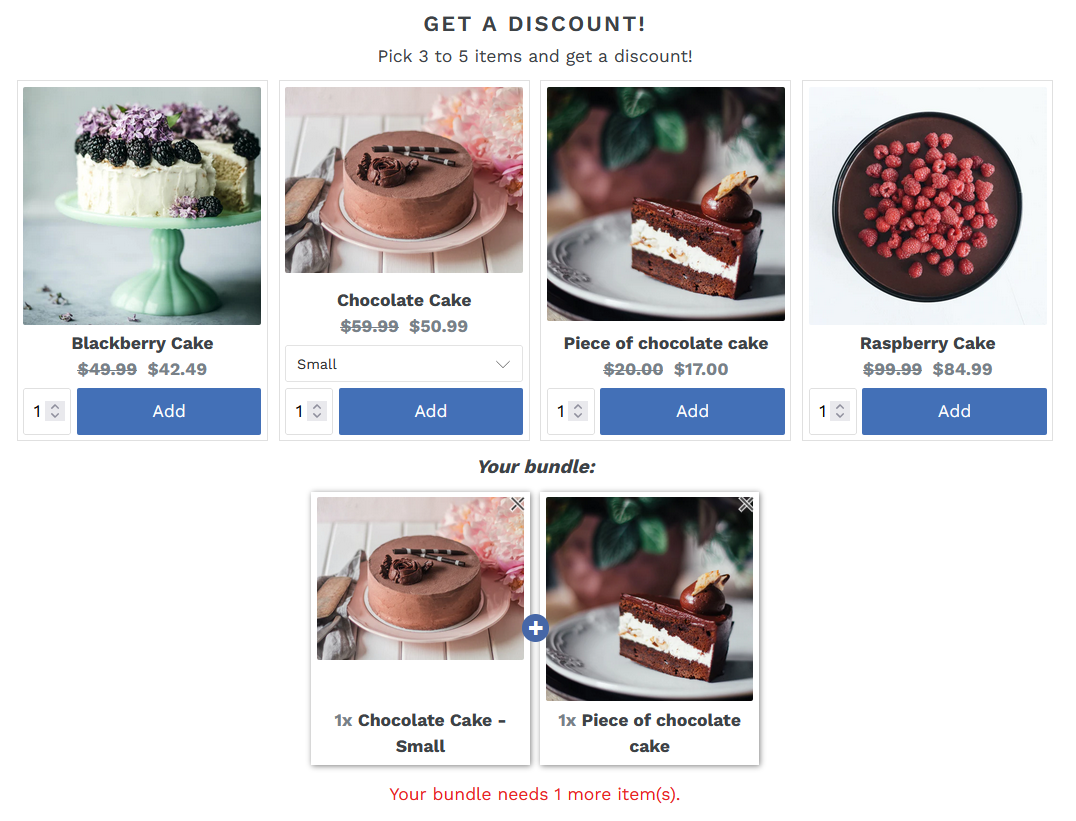
Benefits of using Mix & Match bundles
Let's show you just how much value can mix & match bundles bring to your business. By offering customizable bundles, you provide a unique opportunity for your customers that they might have never seen before. This way you are also driving sales and loyalty.
Enhanced shopping experience
- Custom bundles allow your customers to make shopping experience their own. By selecting the products they want, this gain a feeling of freedom and feel more in control. This way, they are more likely to find value in their purchase, since they are still getting the discount from the selection of products,
- Your customers will get a sense of personalization, which is also very important in today's landscape.
Increased perceived value
- Offering customization and an option for customers to get the freedom to pick products for a discount, can elevate the perceived value of your products. When customers have the ability to create their own bundle, they perceive greater value in the flexibility and variety offered.
- The perceived value often translates into higher customer satisfaction and willingness to pay a premium for the customized experience.
Encourages upselling and cross-selling
- Custom bundles are an excellent opportunity to upsell and cross-sell complementary products. By strategically grouping products together in a selection of products in Mix & Match bundle, you can encourage your customers to explore additional items that they might have not considered otherwise. This is why you should think over which products will you include in the mix & match bundle and maybe even consider some that were not well-performing before, since those products might get a boost with mix & match bundles.
- This concept does not only increase the average order value but also exposes customers to a wider range of your inventory, potentially leading to repeat purchases.
Faster decision making for customers
- Customers can often be overwhelmed by choice, constantly scrolling through numerous amount of products and deciding what do they want to buy. Custom bundles can make that decision making easier. Instead of browsing through countless options, customers can quickly and easily elect products from a selection based on their preferences while also getting a discount, which might be the best factor to consider, that will make customers buy your products fast.
- This experience can lead to higher conversion rates and happier customers.
Customer engagement and loyalty
- Custom bundles create opportunities for engagement with your brand. Customers who create their bundle are more likely to feel invested in their purchase decision and your brand
- Satisfied customers are more likely to share positive experience with others, potentially bringing your more customers to your shop!
As you can see, custom bundles really are a win-win situation for both merchants and also customers. Customers get an experience they nowadays don't see often, encouraging additional purchases and you, as a merchant gets the increased revenue in your business.
Setting up Mix & Match bundle in Shopify
Now that you know all of the advantages that Mix & Match bundles give you, we will show you how you can set them up using Bundler.
1. Create a bundle
Go to Bundler → Create bundle → Mix & Match bundle
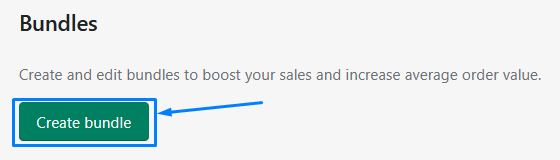
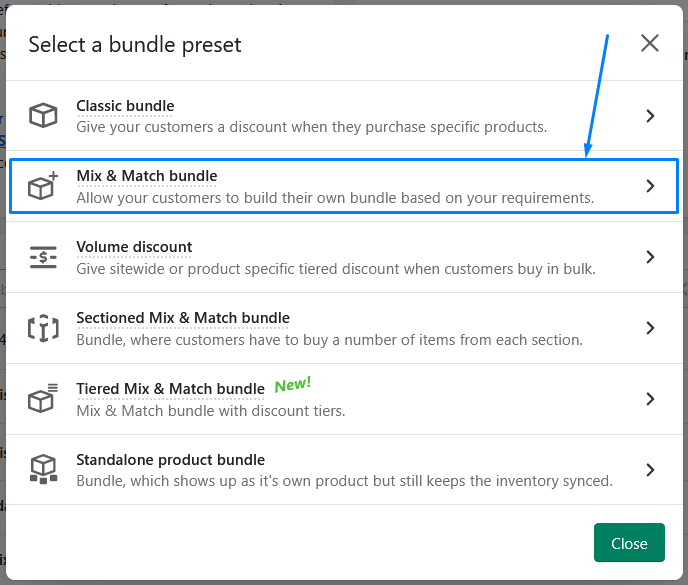
2. Give your bundle basic information
On the creating bundle page, insert basic information like bundle name, title, description, price template, and so on.
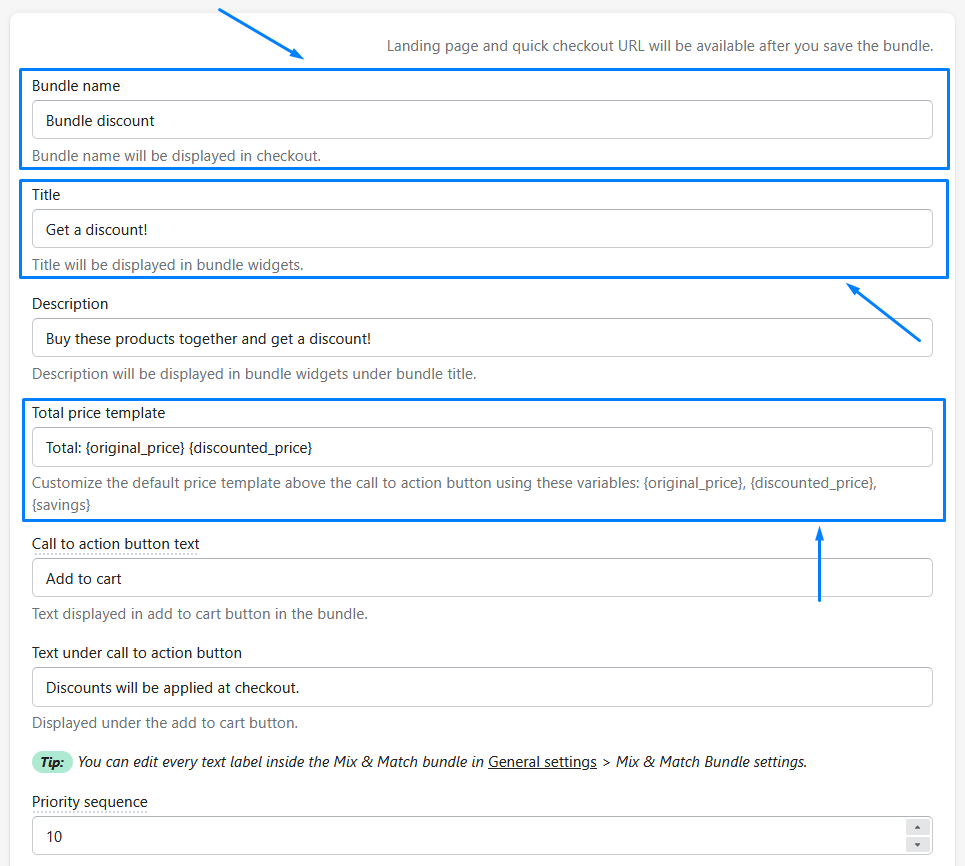
3. Pick a discount option
The next thing you would want to do, is pick which discount option would you like to offer to your customers. The available options are:
- Percentage discount, which will be applied to each product in the bundle,
- Fixed amount discount, that is proportionally divided between bundled products,
- Set discounts on products, where you can set the discount on each product in the bundle separately,
- Fixed bundle price, which is the final price of the whole bundle, and
- Without discount.
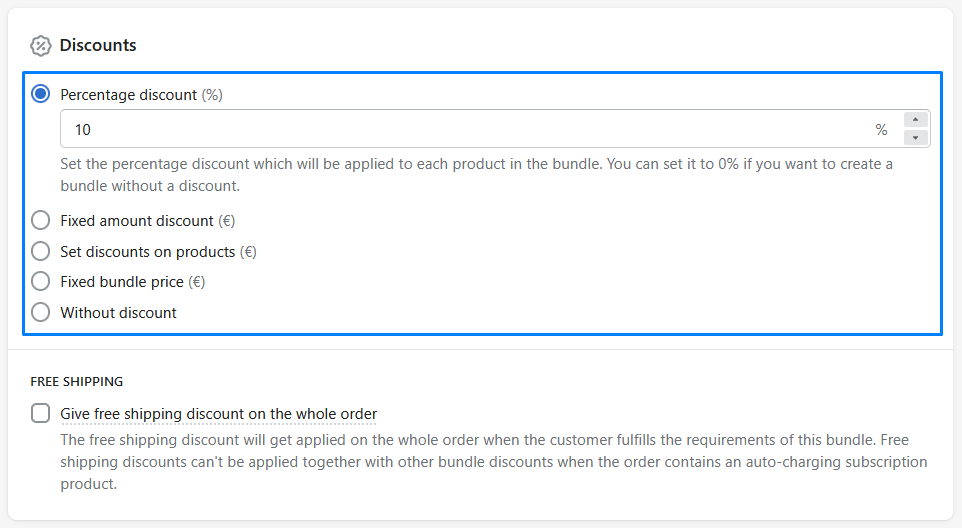
4. Select bundle product level
By default, your products in a bundle will be shown with a dropdown menu, if it has more variants. Then, the customers can simply pick a variant of each product in the bundle that they want to purchase.
However, there is another way on how you can display products inside of a bundle. It's called variant level. This way, your products will be separated into variants inside of a bundle so the selected variants will be displayed as a standalone products.
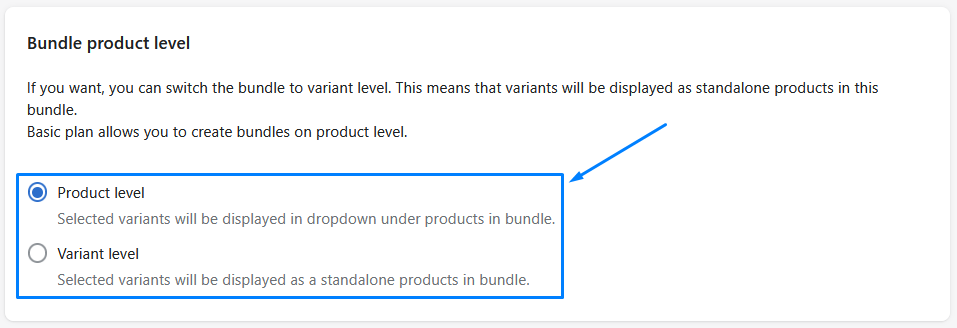
5. Picking the products for the bundle
Of course, you would also need to pick products, that you wish your customers can pick from. In the products section, you simply press the Select products button and pick as many products as you want. Your customers will be able to pick between from any of the products that you will select here.
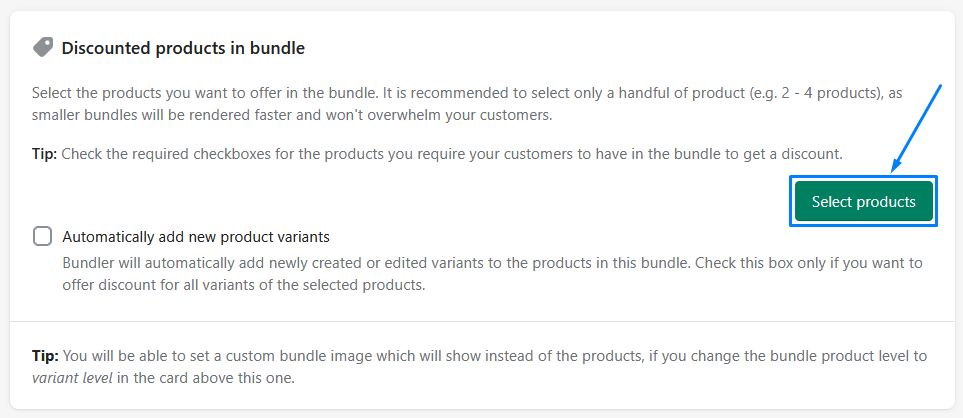
6. Set up requirements
For the last thing, you should setup requirements that customers will need to fulfill in order to purchase the bundle. You can setup the following:
- Minimum number of items, which means that the customer will have to purchase this amount of items in order to proceed with the purchase,
- Maximum number of items, which means that this is the amount of products that the customer can select in order to still get a bundle discount.
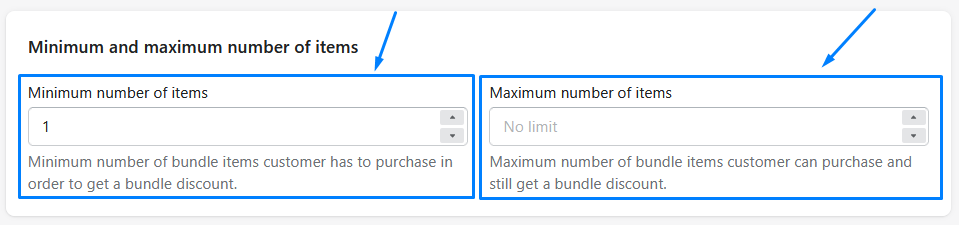
7. Save the bundle and check it out on the product page
And that's it! You successfully created mix & match bundle. You can go to a product page of any product that you included in this bundle, and the bundle widget should appear there! Of course, you can also put mix & match bundle on other pages of your shop such as the landing page. If you are more interested in how you can promote your bundles on different pages you can refer to this article about promoting bundles.
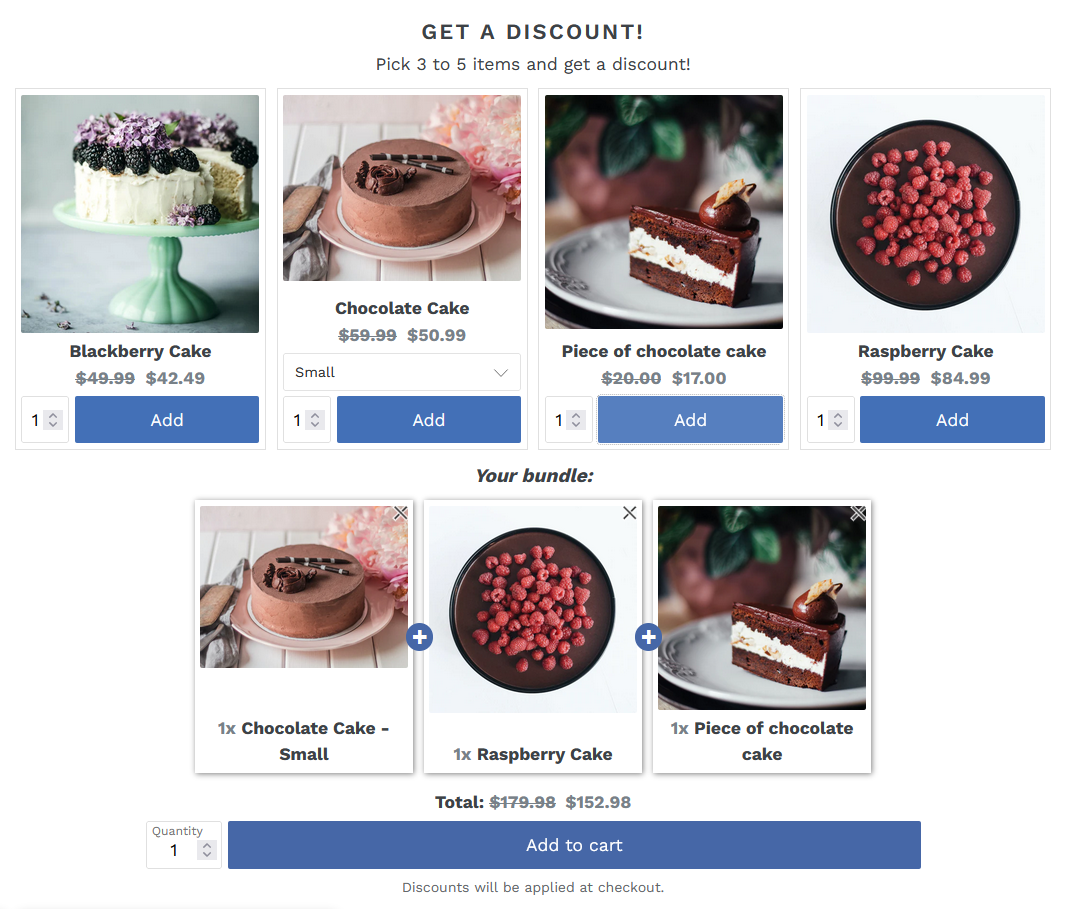
An extension to mix & match bundles
Now we explained to you how to make a classic mix & match bundle. However, with Bundler there are two similar bundle types that can extend the purpose of mix & match bundles.
The sectioned mix & match bundle, is a bundle, where customers go through specific sections and then they can buy a number of items from each section based on your requirements.
The tiered mix & match bundle, is like mix & match, however they can get different discounts based on the amount of the items they can buy. This concept is called discount tiers.
Let's take a look at both of them.
Sectioned mix & match bundle
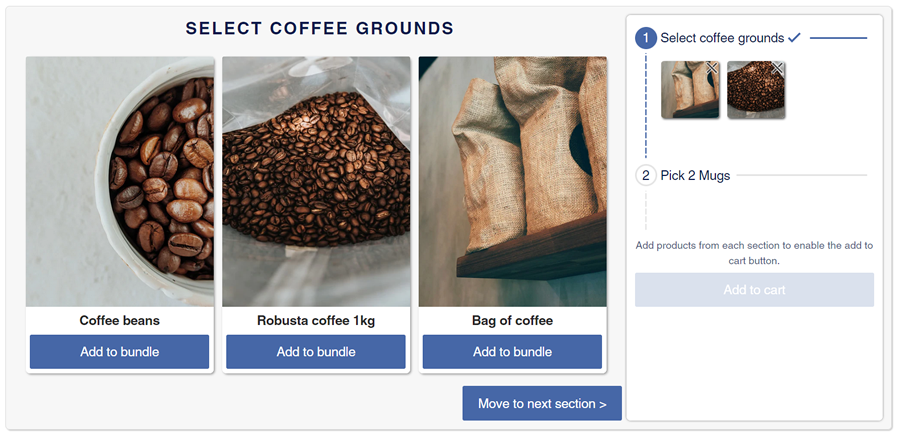
Classic mix & match bundle allows customers to pick any product from the selection that you've defined in the settings. Sectioned mix & match bundle works a bit differently. Just like in normal mix & bundle, you also define which products can customers pick from, however this time you will be also defining sections as well.
Section is a mini-selection of products. In order for customers to fully purchase the entire bundle, they will need to go through all of the sections.
For example, let's say you have a selection of shirts and pants. You would want your customers to buy at least 1 shirt and at least 1 pants (you don't want them to buy only 2 pants or 2 shirts for example). In this case, you could make two sections, one for shirts, where they first pick a shirt, and then also a section for pants, where they pick the wanted pants from the selection of pants.
Each section has a name, description, minimum quantity that customers need to buy and maximum quantity that the customers can buy from that section.
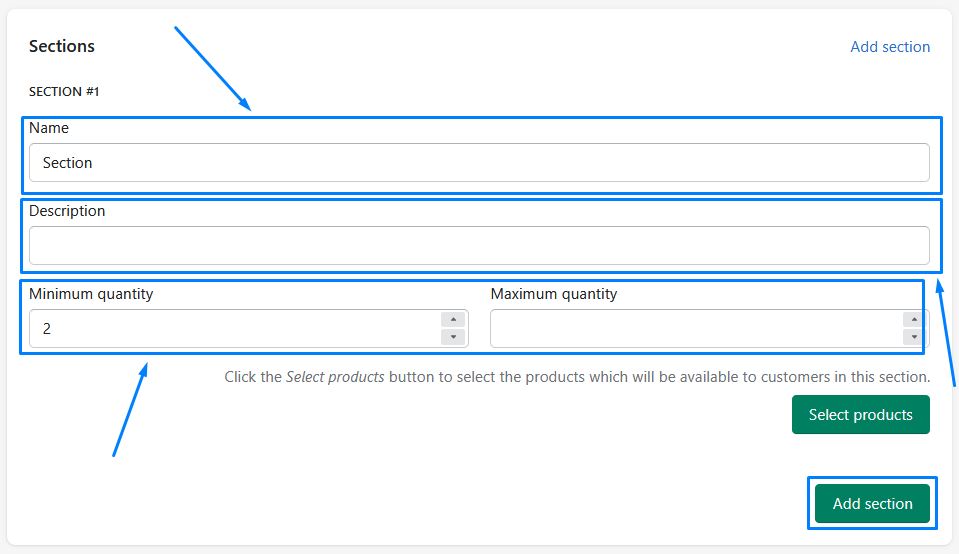
Tiered mix & match bundle
Another variation of mix & match bundle is tiered mix & match bundle. This one works with a concept of discount tiers. Basically, when your customers add certain products from the bundle, they get a message, saying how many more items they need, in order to get an additional discount.
When creating a bundle, you can add as many discount tiers as you want. You first select the type of a discount, which can be fixed quantity, range or minimum limit only, then you select minimum quantity and maximum quantity, and then you simply define a discount.
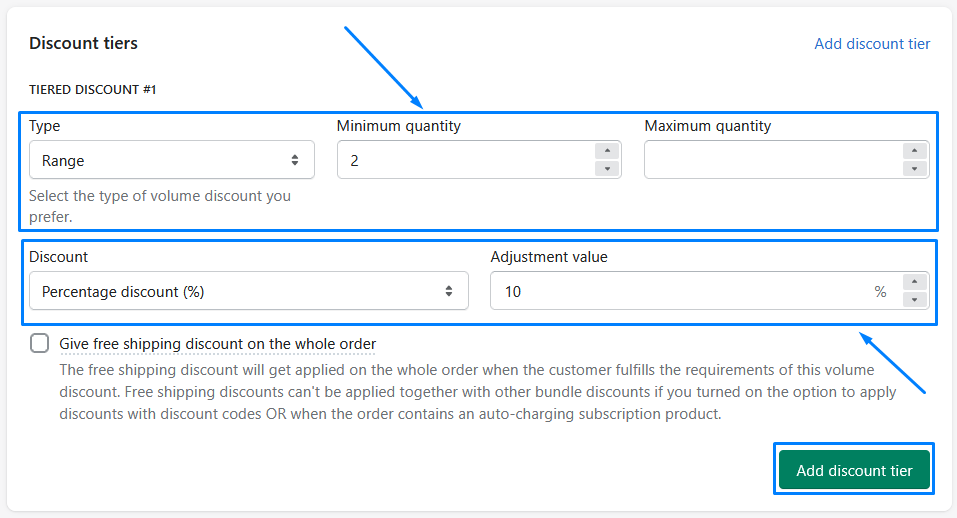
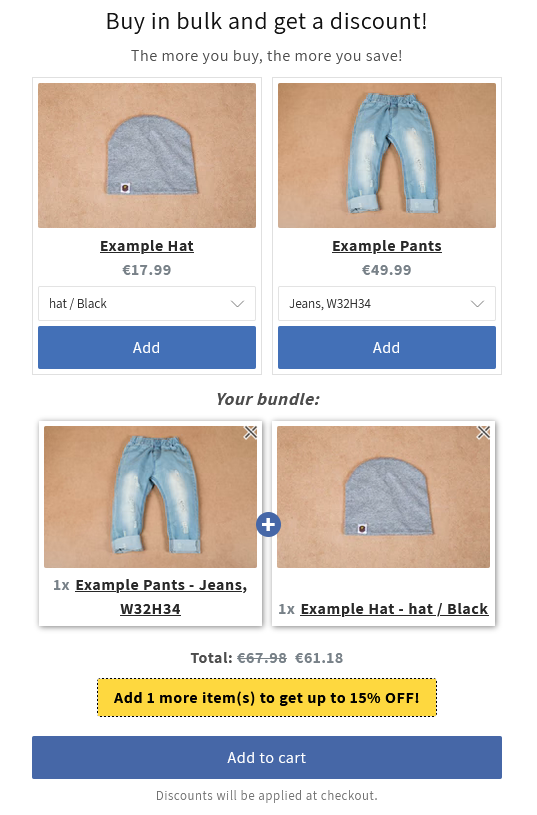
Conclusion
As you can see, by offering customizable bundles, such as the mix & match bundle, you empower you customers to create a shopping experience that aligns perfectly with their preferences and needs. This both increases the customer satisfaction and also drives sales.
We hope that this article gives you some ideas on how you could implement those types of bundles in your store and further grow your business.
For more information about bundles, you can refer to this article, where we describe other bundles in Bundler or you can check out this article where we should you how bundles can be integrated with subscription.
Happy bundling!