Create classic bundles
Bundles where you offer discount when customers buy 2 (or more) specific products together allow you to increase your average order value and push the sales of less popular products.
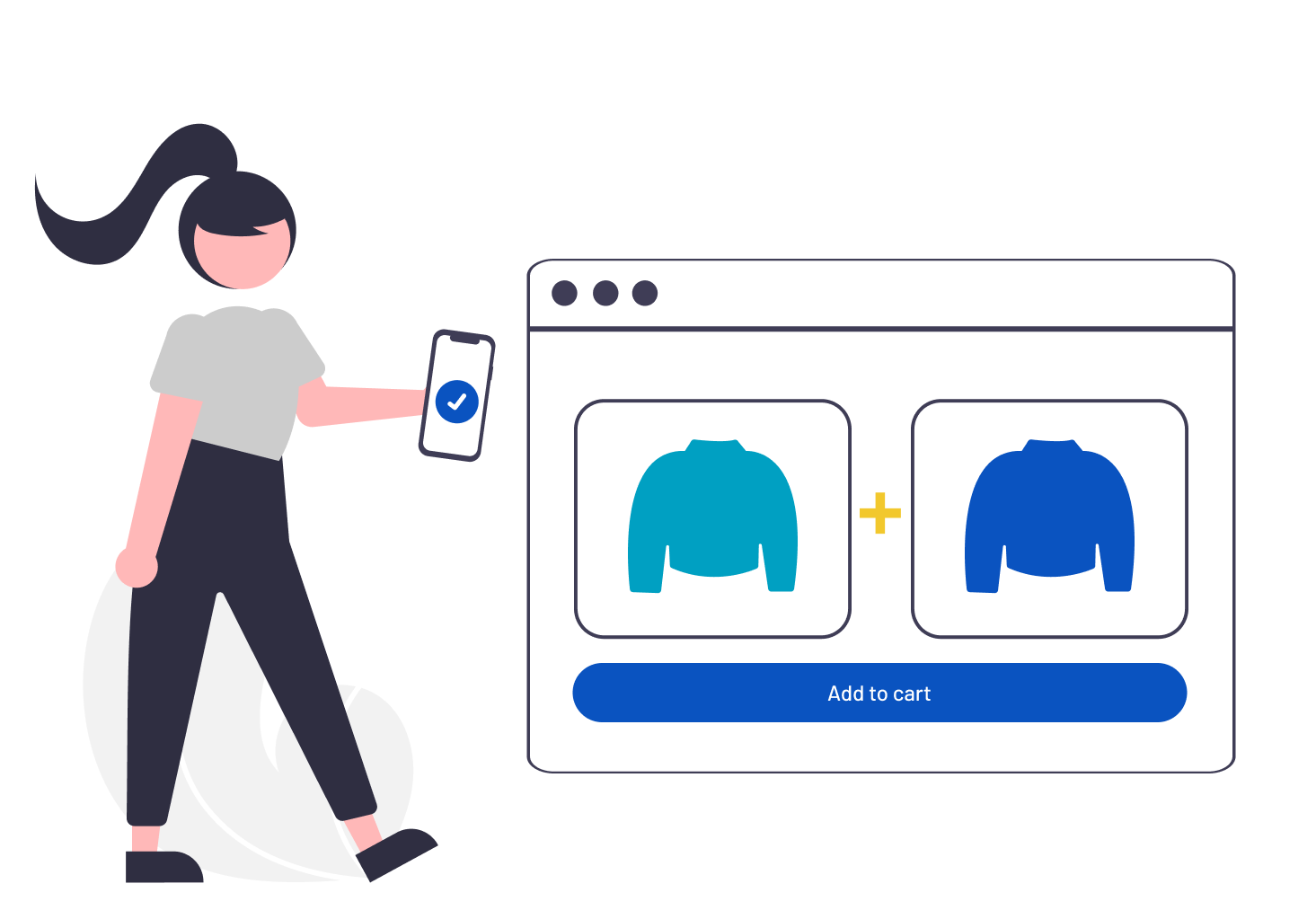

Mix & Match bundles can help you further boost your sales
With Mix & Match bundles, you can allow your customers to get a discount when they buy any combination of products together. This gives you more flexibility when creating bundle offers for your customers.
Push your sales with volume discounts
Volume discounts in Bundler app allow you to give customers a discount when they buy products in bulk.
Use this discounting tactic to push customers towards buying more products or for offering wholesale discounts.
Volume discounts in Bundler app allow you to give customers a discount when they buy products in bulk. Use this discounting tactic to push customers towards buying more products or for offering wholesale discounts.


Sectioned Mix & Match bundles for advanced bundling
Sectioned Mix & Match bundles for advanced bundling
Increase your average order value with Sectioned Mix & Match bundles, which allow you to require your customers to buy specific number of items from one section and items from another section to receive a discount.
Add a twist with Tiered Mix & Match bundles
If volume discounts aren't enough, then use the Tiered Mix & Match bundles so your customers can
see how they get a bigger discount when they add more products to their bundle!
This allows you to reward your customers for buying more items which further boosts your sales!
If volume discounts aren't enough, then use the Tiered Mix & Match bundles so your customers can see how they get a bigger discount when they add more products to their bundle! This allows you to reward your customers for buying more items which further boosts your sales!

Most popular features
Unlimited bundles
You can create as many bundles as you want.
Different bundle types
Bundler allows you to create different bundle types, such as: classic bundles, Mix & Match bundles, volume discounts and more.
Mix & Match bundles
Your customers can combine products, you can separate products with sections and you can even set up a tiered discount.
Customizable bundle widget
Change the colors and other parts of the widget to make it fit into your theme.
Variant Level Bundles
Variant level bundles allow you to represent each variant as a standalone product in the bundle.
Analytics
Use analytics to accelerate your growth, find to performing bundles and focus on most popular deals.
Volume discounts
Increase revenue with bulk discounts in Shopify and set discounts based on quantity, cart value or range.
Upsell bundles and boost sales
Automatically display bundle in a popup, display bundles on product pages and push sales with upsells.
Works in Shopify POS
Apply bundle discounts in Shopify POS and increase sales in your brick and mortar locations.
Free shipping
Give customers free shipping when they buy a bundle in your Shopify shop.
Custom bundle image
Personalize your bundle with a custom image of your choice.
Bundle landing pages
Promote your bundles with automatically created landing pages.
Quick checkout links
Send your customers quick checkout links to further push your sales in Shopify.
Restrict the bundle based on customer tags
Give the bundle discount only to customers tagged with a specific tag.
Schedule bundles
Set the bundle start and bundle end date to schedule your promotions.
Different discount types
Set a percentage discount, fixed amount discount, fixed discount on each products, fixed bundle price or set a bundle without a discount.
Mark some products as required
You can mark some products in the bundle as required products and even set them as non-discounted required products.
Display bundle widget anywhere in your shop
Use bundle shortcodes and display the bundle widget anywhere in your shop.
Customize the landing page content for each bundle
You can change the content which will be displayed on landing page of each bundle separately.
Select discount mode
You can set the app to apply discounts with Shopify Draft Orders or with Shopify's discount codes.
Show unit price
Show discounted price per unit in bundle widgets.
Mark out of stock items
Show customers which items in the bundle are out of stock.
Use compare at price as base price in bundle widget
Set the app to use the Shopify's compare at price in the bundle widget.
Show subscription widget inside bundle widget
Turn on our integration with Seal Subscriptions and show the subscription widget in the bundle widget.
Display discounts in cart
You can set the app to also display the bundle discount in Shopify cart, before the customer goes to the checkout.
Bundles listing page
Show all bundles on an automatically generated bundles listing page and use it to promote your bundle deals.
Discount popup
Show a popup to your users when they qualify for a bundle discount and prompt them to go to the checkout.
Tag orders with bundle deals
Add a tag to an order which contains a bundle discount so you can easily recognize it in the Shopify admin.
Show widgets outside of Shopify
Get traffic from your other pages by showing your bundle deals out there.
JavaScript API
Use our JavaScript API and integrate your custom logic with our bundles.