Shopify Guide: Bundle products in Shopify without an app [Updated 2024]
In the competitive market nowadays, promoting products has been one of the most popular marketing strategies that merchants just like you use. Offering bundles gives you many benefits such as increasing the sales in your store and enhance the customer satisfaction with the products. It brings a convenience and value to your store, while also allowing you to boost your average order value.
In the Shopify app store, there are many different apps that can enable you bundling, however it is possible to create bundle completely without an app, manually.
In this article we will first show you how you can do that, and then show you the disadvantages of this approach. You will quickly see that while creating bundles without an app is completely possible, there are just many shortcomings with this approach and using an app can significantly help you with the process.
If you don't want to use an app because you don't want to pay for it, don't worry, apps like Bundler come with a completely free plan that are great for starting the bundles in your Shopify store ;)
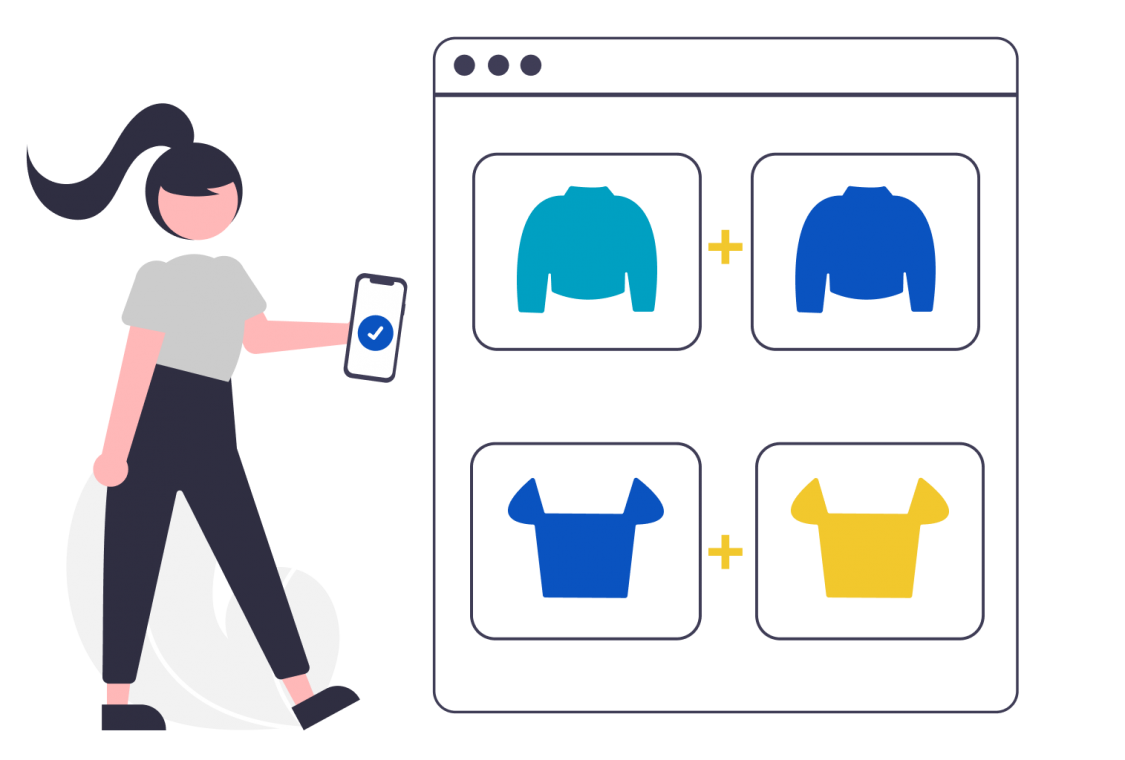
How to make bundles in Shopify without an app?
Let's take a look at a simple guide on how you can achieve making bundles without using any apps whatsoever!
Make normal products in Shopify
Since Shopify doesn't have a way to make bundles without an app directly, you would need to make a products that would function as some sort of bundle.
- Go to Shopify Admin → Products → Add product,
- Enter the name of your bundle in the title field,
- In the description field, you could provide any detail about the bundled products and any special offers or discounts that you are offering,
- Upload an image for your bundle, to make it look like one. For example if you are selling a shirts and pants together in a bundle, you could add an image of a shirt and pants,
- Set the price of the product (bundle), taking into account any discounts or promotions that you would want to offer.
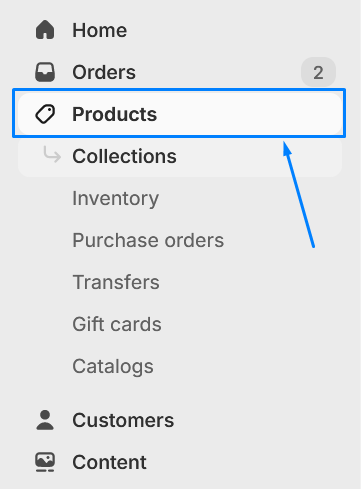
Once you created this product that would function as bundle, that's basically it. Your bundle now shows up as a completely normal product in your store.
However, keep in mind that this is the most simplified version of that, and the whole process would be much easier, faster, and you would even have more functionalities and freedom, if you simply just used an app.
If you are worried about the money, don't worry, some apps like Bundler come with a completely FREE plan that offers you unlimited bundles.
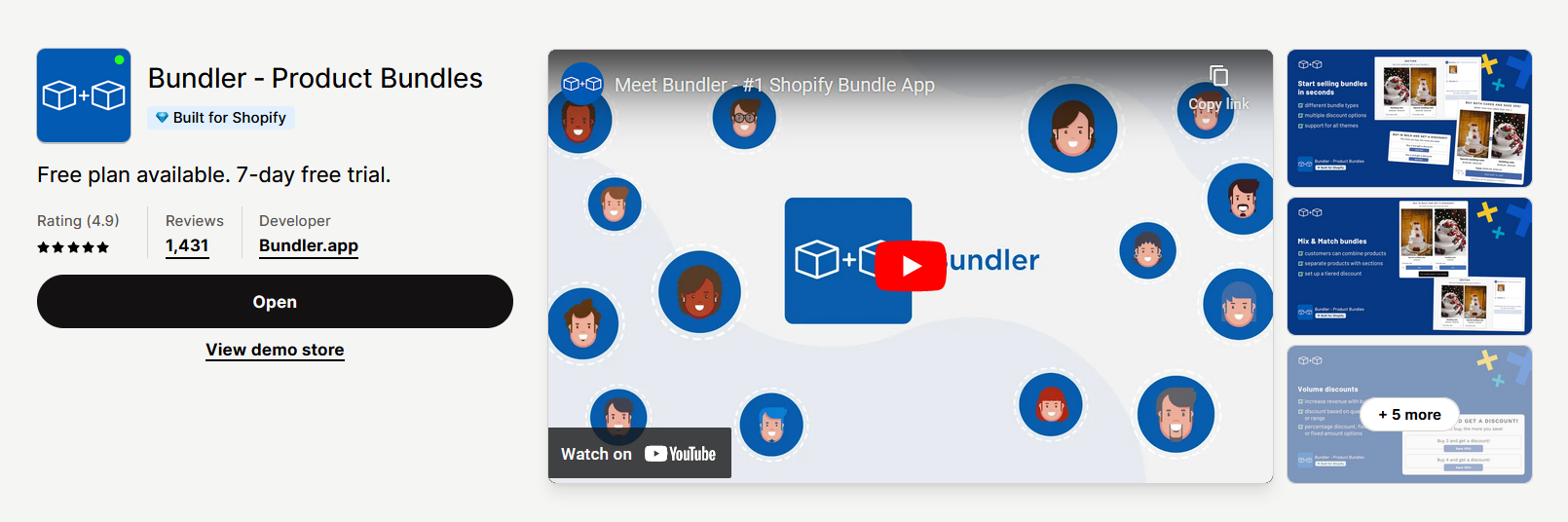
We will now show you exactly why using an app is better in all aspects and why you should consider installing Bundler ;)
Shortcomings of this approach:
- Manual Inventory Management: Tracking inventory levels for bundled products must be done completely manually, while the bundle syncs he inventory automatically,
- Limited customization: Customizing bundles, such as adjusting prices or adding new products, requires manual changes for each bundle, which can be time-consuming,
- Pricing adjustments: Discounts or promotions, need to be calculated and applied individually, making it challenging to maintain accuracy across bundles,
- Limited insights and analytics: Difficult to track the performance of bundled products and other important statistics that can help you with optimization and improvement.
- Dependency on manual processes: Relying on manual processes for bundling limits the ability to grow the business efficiently.
Why is making bundles in Shopify with an app much better?
The management is simply easier
It's without a question that the process with an app makes bundle creation so much easier. Here are the three key things that save you time and effort if you simply just use an app:
- Inventory Tracking: One of the biggest problems with creating bundles without an app, is keeping track of inventory levels. However with a bundling app, inventory management becomes so much simpler. As bundle bundle sales happen, the app automatically adjust the inventory levels of the individual products included in the bundle. This real-time inventory sync ensures that you never oversell or run out of stock.
- Discounts: Pricing can be a tricky aspect of managing bundles, especially if you are dealing with multiple products in a bundle that have different prices or discounts. With bundle apps, this process becomes much easier, since they dynamically adjust the bundle price based on changes in the prices of the individual products in the bundle or any additional discounts applied. This way, whether you decide to do a temporary promotion or adjust prices in the products, the bundle price will always reflect and show the most up-to-date price. This ensures that your customers receive accurate pricing at all times.

Enhanced customer experience
The bundles that are manually created without an app might not find success with customers, since customers do find bundles that look nice and attract them, feel more worth it. There are multiple aspects as to why the apps make customers more satisfied:
- User-Friendly interface: When we look at user-interface we shouldn't just keep the customers in mind, but also merchants. For merchants, just like you, the interface simplifies the process of creating and managing bundles, allowing you to set up new bundles quickly and efficiently. Customers benefit from an interface so they can quickly see the whole point of bundles and see all the available customization options. The user-friendly design leads to better exploration and engagement, leading to increased sales and overall customer satisfaction,
- Convenient purchase options: Of course, the main point of bundles is so that it offers convenience to your customers. With just one click, customers can add the entire bundle to their cart, saving them additional time and effort. This simplified checkout process reduces friction and increases revenue, leading to higher sales and happier customers.

Advanced features and customization
The main advantage of using an app is the amount of features and customization options that it provides. You can do many different things with bundling apps nowadays, so let's go over the most important ones:
- Different bundle types: Speaking of bundles, there are many different ways that you can implement the bundles in your store. For example, the most basic bundles types are classic bundles, where you simply define which products you want in the bundle and then customers decide if they would like to purchase it or not, another popular bundle types are mix & match bundles, where you pick many products and then customers can build their own bundle based on your requirements. There are many more bundle types than just the two we counted, so if you are interested in that you can refer to this article where we explain and go over through all the bundle types.
- Customization: Bundle apps empower you with a wide range of customization options, such as changing the colors and text of basically everything in the widget. This includes button colors, title colors, product colors, popup colors, and so on. However, the customization can go even beyond that and some apps even allow you to use CSS to completely change the looks to your liking. Customization is a big aspect of bundles, since if the bundle looks attractive and fitting with your site, your customers are more likely to click on it.
- Upselling opportunities: One of the key benefits of bundle apps is their ability to drive upsells and cross-sells, increasing the average order value (AOV) of your store. This means, that you could sell less-popular products together with more-popular products for a discount, and your customers will be motivated to buy the bundle this way. By combining complementary products or less-popular products with more-popular ones means, that you are selling more products in your store!
- Analytics and reporting: Bundle apps usually provide you with valuable insights into the performance of your bundled products, enabling you data-driven decisions and optimizations. Apps like Bundler, offer you detailed analytics and reporting features such as total revenue, conversions graph, total sales graph, applied discounts graph, best performing bundles, and more.
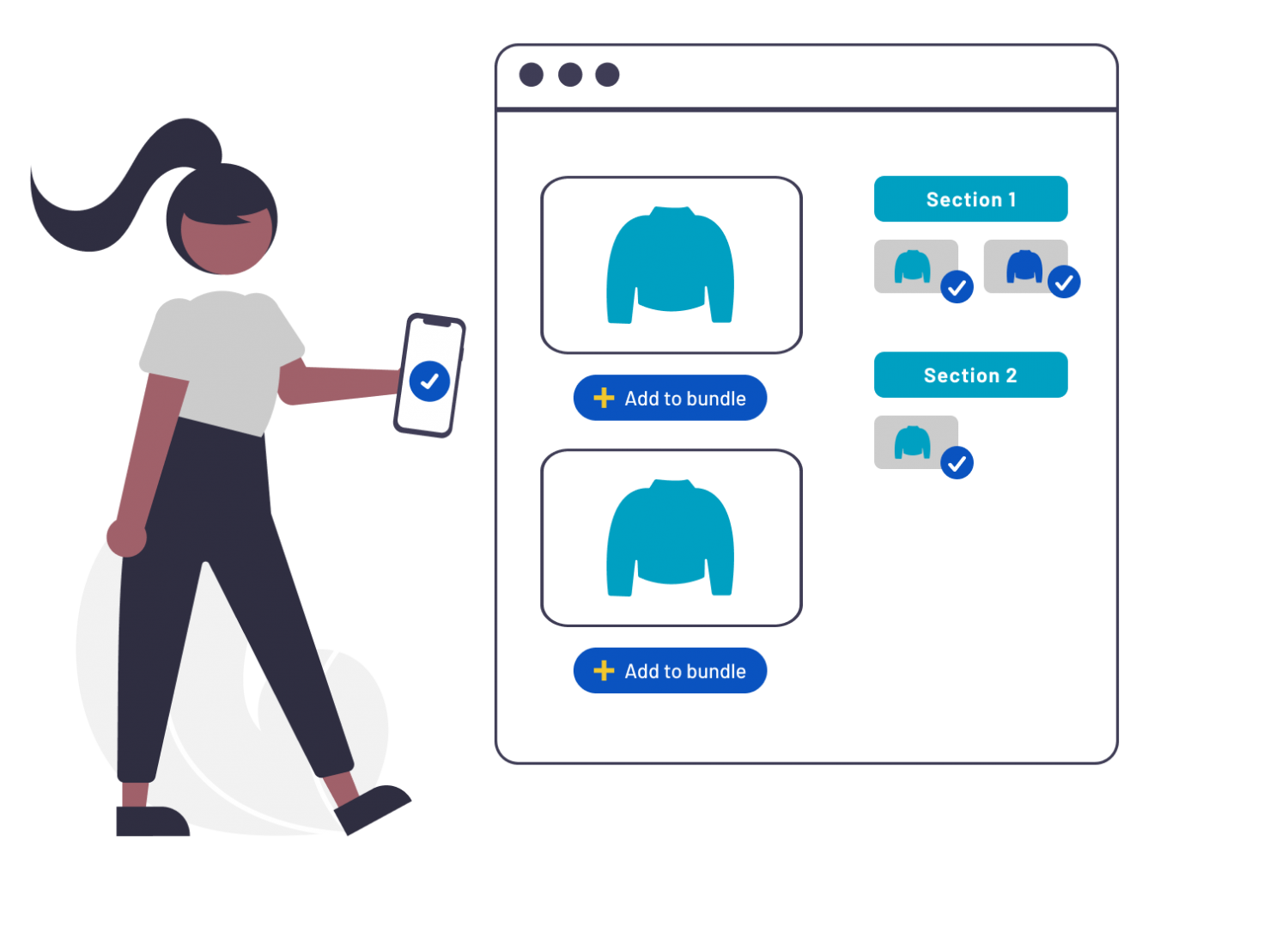
More ways to promote your products
While the bundle widget is by default shown on product pages, you can also promote it on other parts of your shop. This way, your customers will not miss your promotions and this way you increase the chances of customers purchasing your bundles.
Popular promotion techniques include:
- Bundle landing page: which is a dedicated page for a specific bundle. You can use the link to this page anywhere you would like in your shop,
- Bundling listing page: where you can showcase all the bundles in your store,
- Funnel upsell popups: which means that you can promote bundles via popups on other pages, such as the cart page,
- And more!
If you would like to see more about promoting bundles in your store, you can refer to this article.
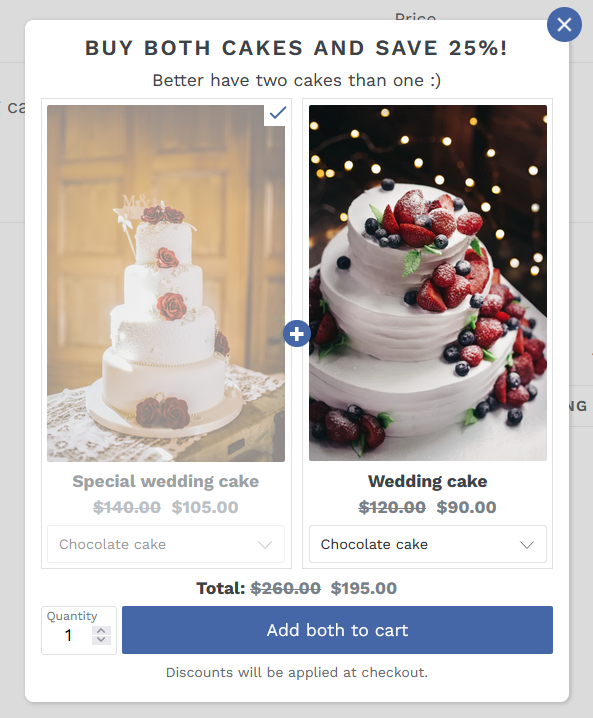
Integrations
Another possible thing with apps are integrations. By integrating bundling app with other apps, you can expand the bundling even further. Not only it could work with popular page-builder apps that you might already use, but it can also work with other apps that could enhance the bundling experience, such as subscriptions, where you can combine bundles with a subscription mode. This way, your customers will not only be able to purchase the bundle one-time, but also subscribe to the products within the bundle and receive them on certain intervals. If you are interested more in how subscriptions work with bundles you can refer to this article, where we explain how to set it up with Bundler and best subscription app Seal Subscriptions.
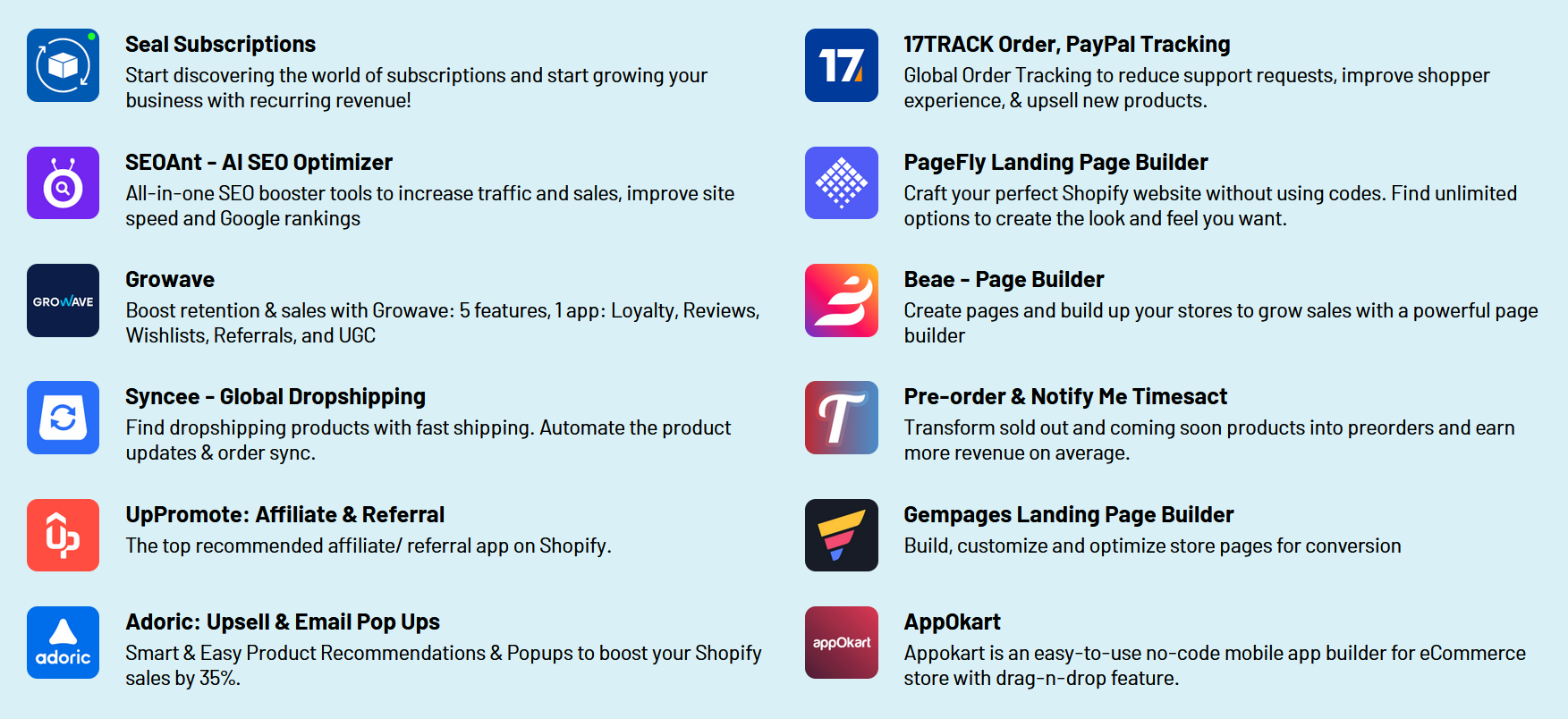
How to get started with Bundles
Now that we showed you all of the advantages of using an app over manually creating bundle in Shopify, we will quickly go over the main points to help you get started with creating bundles in your store, whether you are just starting out with your first shop in Shopify, or you are already a big name on the market.
- Install the best shopify bundles app - Bundler. You will quickly see that Bundler offers everything that you will ever need with bundles in your store. It even comes with a completely free plan, in which you can have unlimited bundles. This way, you will quickly get a feel of the app and later upgrade the plan, if you feel like the app is something worth your time and investment.
- Start making bundles. You can create your first bundle by going to Bundler → Create bundle → Select a bundle preset and pick the type of a bundle you wish to create. For this example, let's pick the most basic bundle type, classic bundle.
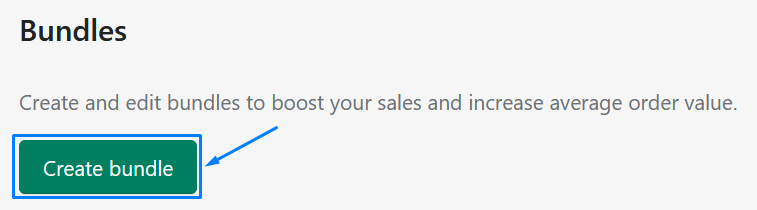
- Give your bundle basic information such as name, title, description, price template and so on. Then, pick a discount option. There are many different discount options you can enable in Bundler such as:
- Percentage discounts, which will be applied to each product in the bundle
- Fixed amount discount, which is proportionally divided between bundled products,
- Set discounts on products, where you can set a discount on each product in the bundle individually,
- Fixed bundle price, which is the final price for the whole bundle or,
- Without discount
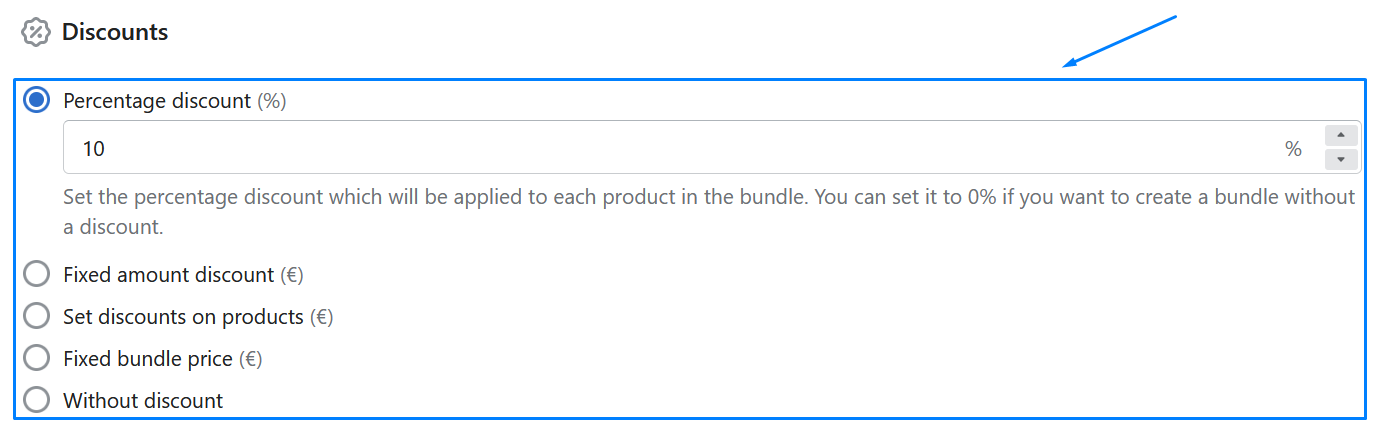
- Before proceeding to create a bundle, you would need to of course select products that you would to have in that bundle. In the ‘discounted products in bundle' select products for this bundle.
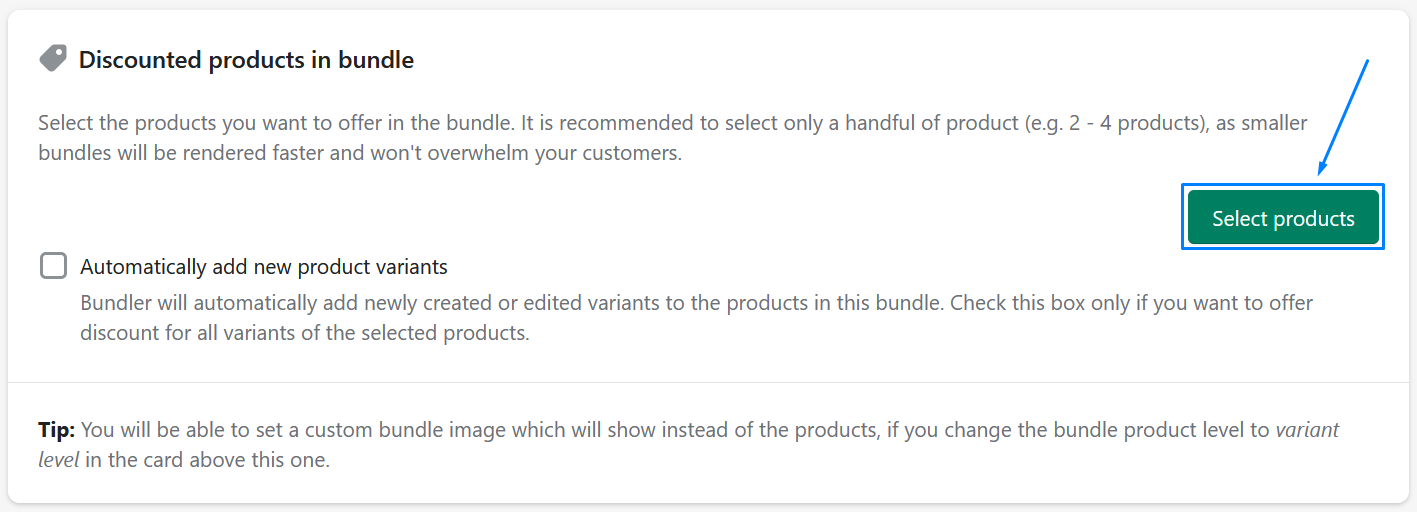
- Click save bundle and that's it! The bundles should automatically appear on the product pages of the products that are in that bundle.
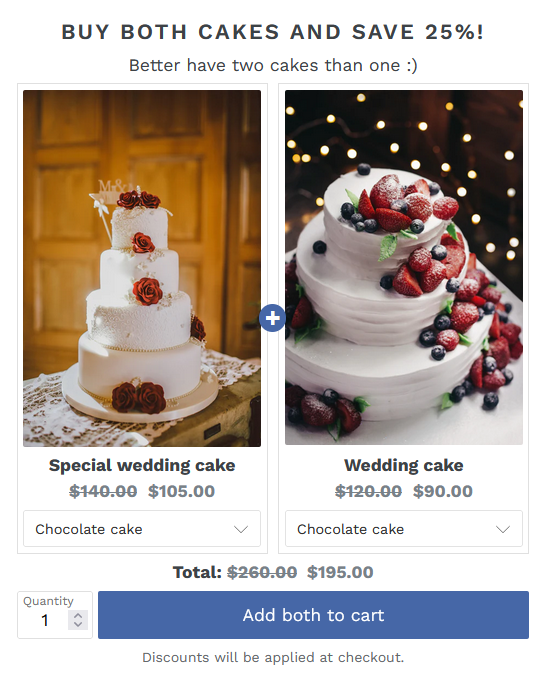
Conclusion
Product bundling has become more popular over the last few years and merchants are using this powerful strategy to increase sales, boosting average order value, and enchanting the overall shopping experience for customers.
Understanding the concept of product bundles can significantly impact the success of your business.
In this article we've showed you two methods for making bundles: manually without an app. While both methods work, utilizing a bundle app offers numerous advantages and there really is no reason for not to use one.
We hope this article helps you explore the concept of bundles even further ;)
Happy bundling!