How to change the store name in Shopify [2024]
In the world of e-commerce, your store name is your identity. It is without question, that customers recognize you through your brand and name, so it is one of the most valuable assets. However, the time can come when that name needs to change. You could be rebranding to target new audience or you just want a fresh start.
Changing your store name in Shopify is a very simple process. However, there are some important things to consider before changing one. You don't want to be in a boat where you made the changes, but forgot something. There are cases where merchants are having trouble with their rebranded site, so make sure you take the necessary actions to avoid those.
In this article we will first show you some things to consider when changing your store name, then we will also show you how you can change your domain (which is different from your name) to match with your new store name, and at the end we will answer to some frequently asked questions about changing the store name in Shopify.
How to change your store name:
- Go to Shopify Admin → Settings
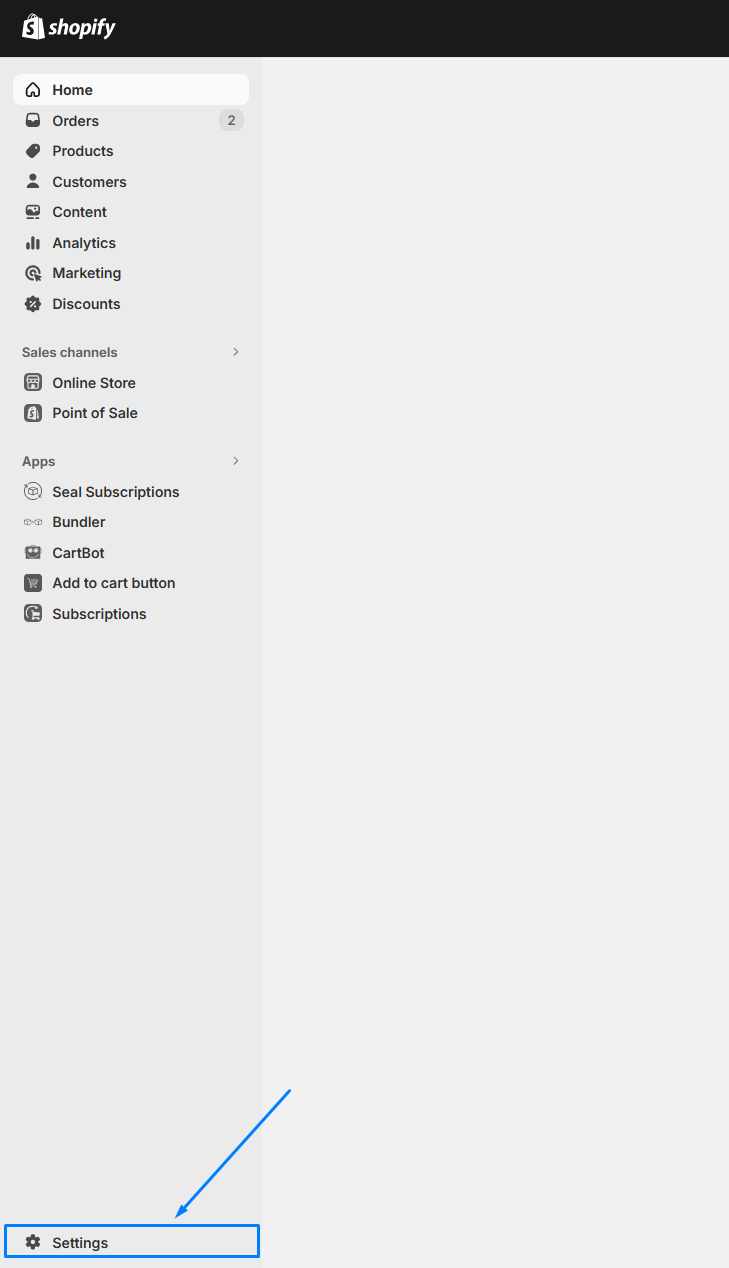
- In the Settings → Store details click on the pencil icon next to Profile
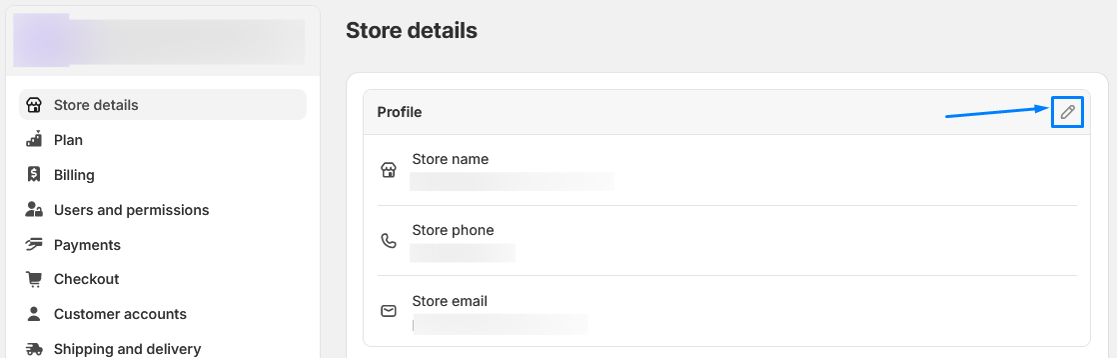
- Enter your new store name here and Save
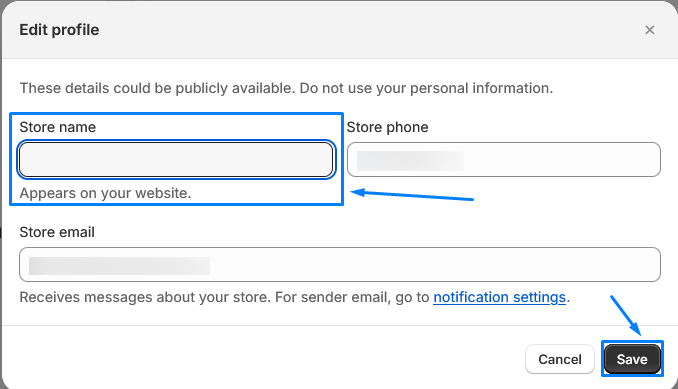
Things to consider when changing your store name
While changing your store is very simple in Shopify, there are some key factors to consider first. We will list the most crucial things that you should keep in mind when changing your store name.
Brand Identity
Consider how the new name that you have in mind reflects your brand identity. Do you think that it has the similar impact or a bigger impact on your business than the previous name? Is it memorable for your customers? Brand name is something that when customers see, they should recognize it in the future, which can potentially lead to an increased revenue of your business and more customers.
SEO Impact
Changing your store can affect your search engine rankings. You should be prepared, that if you change your name, there can be changes in organic traffic and your store could go either up or down in the rankings. That's why you should consider best practices so changing your name won't have any negative impact on the SEO. You could do things like updating meta tags, page titles, and other on-page elements to reflect the new name.
Legal Considerations
Before finalizing any name changes, research if the new name that you picked is not an existing trademark. Nowadays, there are millions of existing brands on the market, so picking a name that might existing already is not entirely impossible.
Inform your customers
If the name change happens suddenly, then your customers might be confused or even think that someone else has replaced you or you shut down. To avoid any unnecessary negative things from your customers, it is good that you inform them beforehand. Inform your existing customers, suppliers, and partners about the upcoming name change. You can easily put out the information about the new name on your website, social media channels, or even email newsletters. This will minimize confusion and maintain transparency.
Domain Availability
Further down in this article, we will show you how you can also change the domain name of your Shopify store, but before changing your store name, you should most definitely check the availability of the new name as a domain. Your website is the online face of your business and having a domain name that matches your store name can significantly improve the experience and make it easier for customers to find you.
Common reasons for changing your store name
There are many reasons why merchants want to change their store name. Here we will list the most common ones:
Rebranding
Of course, the most common reason is most likely the rebrand of your business. As your business evolves, your brand identity might need to evolve as well. You might have found simply a better name that is more recognizable than your old one. You could be expanding your product line, or target a new demographic, rebranding can help you stay relevant in a changing market.
Rebranding is also an excellent choice to implement new selling techniques by adding new apps to your store. This is a perfect way to try new things such as creating bundles or adding subscription services to your business and this way increase the overall business of your store! ;)
Expansion
If your business has experienced an unexpected growth or has grown beyond its original scope, a name change might be necessary to reflect this expansion. This is especially true if you updated your product line and are selling different genres of products than before.
Acquiring another store
There are cases where stores get transferred and a store has a new ownership. Of course, new owners might change the store in ways where they would want to add new products, change the store design or even completely redesign store's previous flair and and identity. In this case, a name change may be necessary to reflect the new ownership structure.
Misleading name
There can often be just simple reasons as to why someone would want to update their store name. Often that can be a misleading name. If a shop has a similar name than any other shop or online domain, it might confuse your customers and as a result of that, your store might experience a high bounce rate. A bounce rate is when a user click on a website, and then quickly goes back to search results. Google doesn't really like that behaviour, and your site might rank lower. You would want a clear name so shoppers know exactly where they are heading.
Audience targeting
Store names are often associated with target audiences. For example if a store name has “tech supplies” you might want to change the name to “office essentials” to reflect what the business is actually selling, If your current name doesn't accurately represent the products or services you offer, it may be time to change your name.
Changing your Shopify domain
As mentioned, when you change your Shopify store name, it is also strongly recommended that you also change your domain. Domain is the URL or web address where your customers go to find your store online. Domain is very important factor when it comes to customers reaching your store.
There are two possible ways to obtain domain for your Shopify store:
- Buy the domain directly from Shopify, or
- From any third-party domain provider.
Changing your domain during a store name change is a perfect opportunity to consider great options that could significantly increase the traffic in your store. Great domains are short, memorable, and unique.
These are the main steps that you need to take in order to change your Shopify domain:
- Go to Shopify Admin → Settings
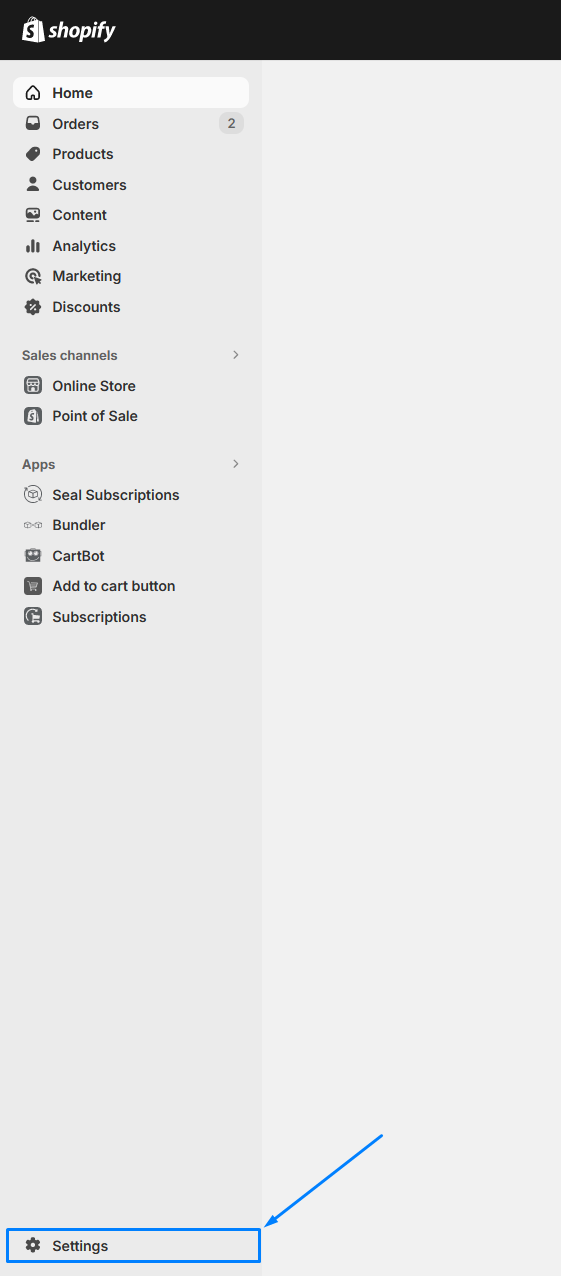
- In the settings, click on Domains
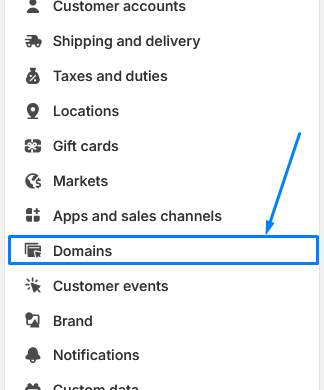
- You are now presented with two options. You can either Buy new domain directly from Shopify or Connect your existing domain that you've purchased from a third-party provider such as Google domains or GoDaddy. Depending on which option you pick either Buy new domain or Connect existing domain button. The simplest option is to buy the domain directly from Shopify, so we will show you the case if you decide to use that.
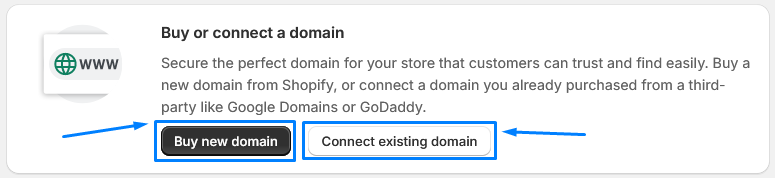
- Simply type the store URL that you want, and Shopify will show you all of the related prices. Then, click Buy to purchase your domain and start using your new domain!
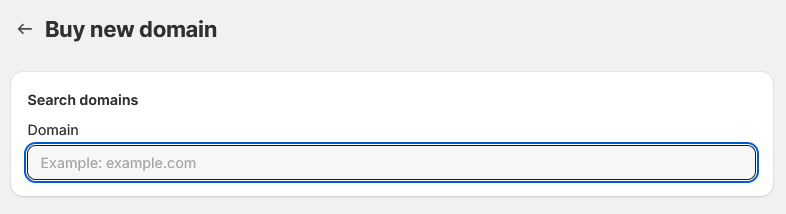
- Once you have your domain connected to your Shopify store, you can update your URL by going to Settings → Domains
- You should be able to see your new domain here now. You need to set it as primary domain. First, click on your new domain.
- Click set as primary.
That's it! The new domain that you've setup as primary should now be visible to your customers when they visit your store :)
You'll want to regularly check things that could impact this change such as the Google search results. You should sure that the change did not negatively affect how your customers find you on Google.
Here are some of the important things to notice when you change your Shopify store domain:
Update your links at other platforms
You most likely included your store URLs at things like social media, newsletters, and other places. You shouldn't forget to update links at those places, since your customers might click the wrong, unused domain and go to an empty site. By updating links at at all existing places, your customers will reach your new domain :)
It would also be a good idea to inform your suppliers and customers about your new domain, so making something like a quick post can make a big change ;)
Use retargeting
Retargeting is a method where you reach out to previous visitors of your website or app, often by displaying ads or sending emails. This means that using your store's web traffic data, you can target previous customers with sponsored ads for your new domain and storefront to recapture their attention.
There are many ways you can do that, but popular options include Google Ads, Facebook and Instagram ads, and more.
Changing Shopify store name FAQs
Now that we explained everything about changing the name of your store and your domain, you still might have some questions regarding that. Here are the most popular frequently asked questions:
How do I change my store name in Shopify?
To change your store name in Shopify, go to Shopify admin → Settings, then go to Store details and click Edit button. Then simply change your store name and click Save.
Can I change my Shopify store name more than once?
Yes, you can change your name as many times as you want it, if needed. However keep in mind that each time you change your name, you should consider all of the things mentioned above in this article. Changing the name too often can confuse your customers.
Will my store name change immediately after I save the changes?
Yes, your store name will be updated immediately after you save the changes in the Shopify admin. The name doesn't go through any procedure, so make sure that you are careful with your changes.
Will changing my store name affect SEO rankings?
Changing your store name might have a temporary impact on your SEO rankings as Google needs time to re-index your site. That is why it's always a great idea to follow SEO best practices and update your meta tags and content accordingly. Any negative impact should be minimal.
Is there a fee for changing my store name in Shopify?
No, there is no fee for changing your store name in Shopify. You can update your store name as often as needed at no additional cost.
Conclusion
Changing your store name in Shopify might sound like a very simple process to do. While it is very simple to do so, there are many considerations to come with it, such as changing your domain. This can have a significant impact on your brand identity and business success.
By following the step-by-step instructions we provided, you can confidently update your store name, domain name while also consider everything else that comes with that change.
Your store name is more than just a label, it is the overall foundation of your brand identity and the first impression that your customer associate your products with.
We hope this article helped you change your store name :) With changing your store name and domain, there might also come different selling methods. A great picks are apps that can increase the revenue of your store such as subscriptions, where customers can subscribe to certain products, and then receive them on intervals or bundles, where you sell multiple products together, for a discount.
These two methods have been proven to help businesses grow very quickly. Two great apps to check out are the best subscription app in Shopify - Seal Subscriptions and best bundle app in Shopify - Bundler. Plus, they work really well together ;)
Happy e-commerce building!