Shopify Bundles: Tips for setting up Bundles in Shopify
Many important marketing strategies can increase sales in your store. One of the most valuable and important strategies is promoting products on your site or even outside your site. By promoting products you can offer your customers benefits, the biggest one being discounts. In the recent times, one of the most effective promotional strategies are the ability to create bundles. Bundles are a way where you can combine multiple products together and then the customer will see the bundle on the product page or on some other page and decide if they want to buy the bundle or not. Bundles are a way of promoting your products and can give you benefits such as higher order value, opportunity to sell upsell products, better inventory management by selling slow-moving and less-popular products together with more popular, and more!
In this article we will give you some main tips on how you can improve the bundle selling strategy in your store and increase your revenue!
If you don't yet have a bundle app and are not sure where to get started, we strongly recommend you check out our other article about best bundle app for Shopify here, and install the best bundling app in Shopify - Bundler.
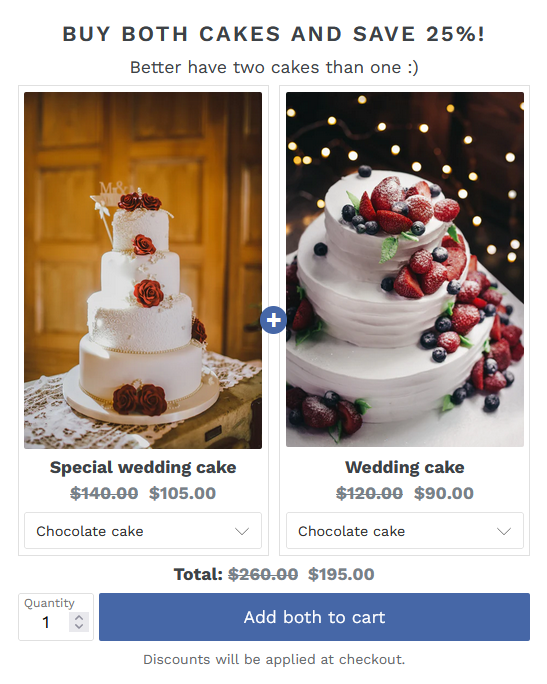
Tips for selling more bundles
Selling the right products together
When setting up your bundles, one of the most crucial factors to consider is the selection of which products will you include together in a bundle. The best products to bundle together are products that are complementary. This can significantly enhance the value proposition for customers and increase the likelihood of a purchase. Here are some of the best products to bundle together in a bundle:
Complementary Products
As mentioned, complementary products are the best way that you can put inside the bundle. It would just make sense if products that fit together, are sold together. It also provides customers easier decision-making when they see a bundle with matching products. For example, if you sell shirts and pants with similar designs or that are made to be worn together, consider bundling them together. This way you also encourage customers to purchase multiple items in one go.
Cross-selling
You should often analyze the current state of selling products and see which products are frequently purchased together. Bundling these items can mean that your customers will fulfill their needs while potentially also increasing the average order value.
Seasonal or trending products
Another quite popular way of selling products together is during specific seasons or e-commerce trends. For example, during Christmas, you could offer “Gift sets” that would include some products for limited time. Or during black friday you could sell more products together for a discount. Taking advantage of popular trends is one of the key things you should consider when creating bundles. This way you also increase the attention of customers and drive more sales. This is also perfect with Bundler, where you can schedule bundles during specific times and that bundle will only show up during that interval.
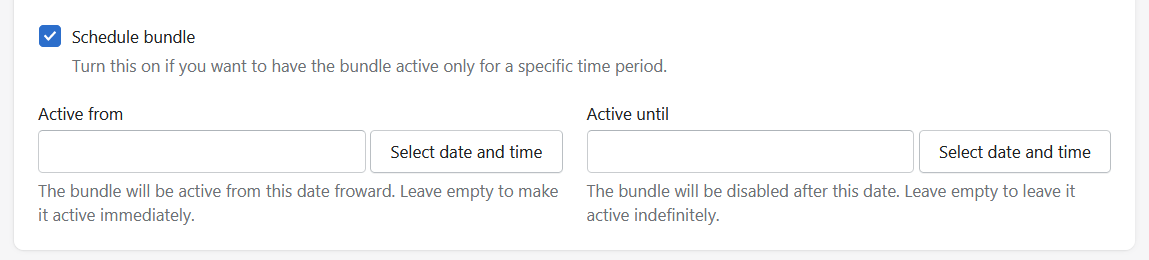
Experimenting is also the key
Of course, you should also create bundles that you think will work and try testing them in your shop. Don't be afraid to experiment with your products and monitor their performance. Perhaps you will find that some product combinations are being sold in bundles and you didn't even expect them to! Personalizing the bundle offerings can enhance customer satisfaction and loyalty.
Setting up bundle discounts
While it is possible to offer bundles without discounts, you will most likely attract more customers and sell more products if you offer discounts. This strategy increases the chances that customers will buy the bundle as they get greater value in getting multiple products in getting multiple products at a lower combined price. Make sure that the discount is compelling enough that would make want customers buy the bundle instead of simply buying individual products.
There are many different ways of setting up discounts with Bundler, this includes:
- Percentage discount, that is applied to each product in the bundle,
- Fixed amount discount, which is the total discount amount that is proportionally divided between bundled products,
- Setting discounts on products, which means you can set the discount on each product in the bundle individually,
- Fixed bundle price, which will be the final price for the bundle,
- And bundle without discount.
Out of these, the percentage discount is the most popular option. Fixed bundle price is also good to consider, since it simplifies the decision-making process for customers by offering clear price point.asdasd
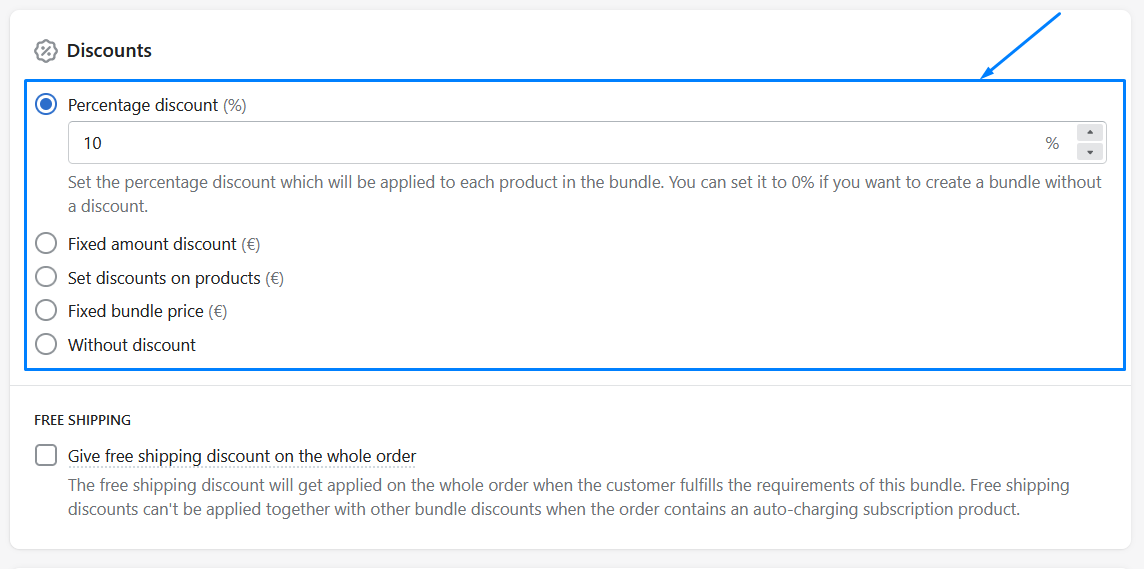
Promoting Bundles
When you finally create your bundles, it's good to consider different ways to promote your bundles outside of the default view on just the product pages. Promoting bundles can be very important, since you increase the chances that the customers are actually seeing the bundle discounts (since they might have missed it on the product pages). Here are some of the most popular ways of showing your bundles:
- Product page is the most basic concept and the default one in most bundling apps such as Bundler. This means that bundle widget will simply show on a product page of a product that is included in the bundle with other products. This way your customers can also see other products that they might have missed otherwise and see the value of the bundle discount that you are offering,
- Bundle landing page is a page dedicated to a specific bundle. Each bundle in Bundler has a URL link that you can on any of your pages to redirect your customers to a bundle landing page,
- Bundle listing page is similar to landing page, but this one shows all of the bundles in your shop. This is one of the best ways to show all promotions in your store to your customers,
- Funnel upsell popup is a way to show bundle in a popup window at different pages, such as the cart page. This will ensure that the customer for sure sees the bundle and then decides if they want to buy it or not. This is one of the most popular ways of promoting your products and can help you with increasing revenue in your store!
There are also other ways of promoting bundles in your store such as bundle shortcodes and showing widget outside Shopify. If you would like to have a nice in-detail breakdown of promoting bundles in Shopify, you can refer to the article by clicking here that talks about how you can promote bundles in Shopify.
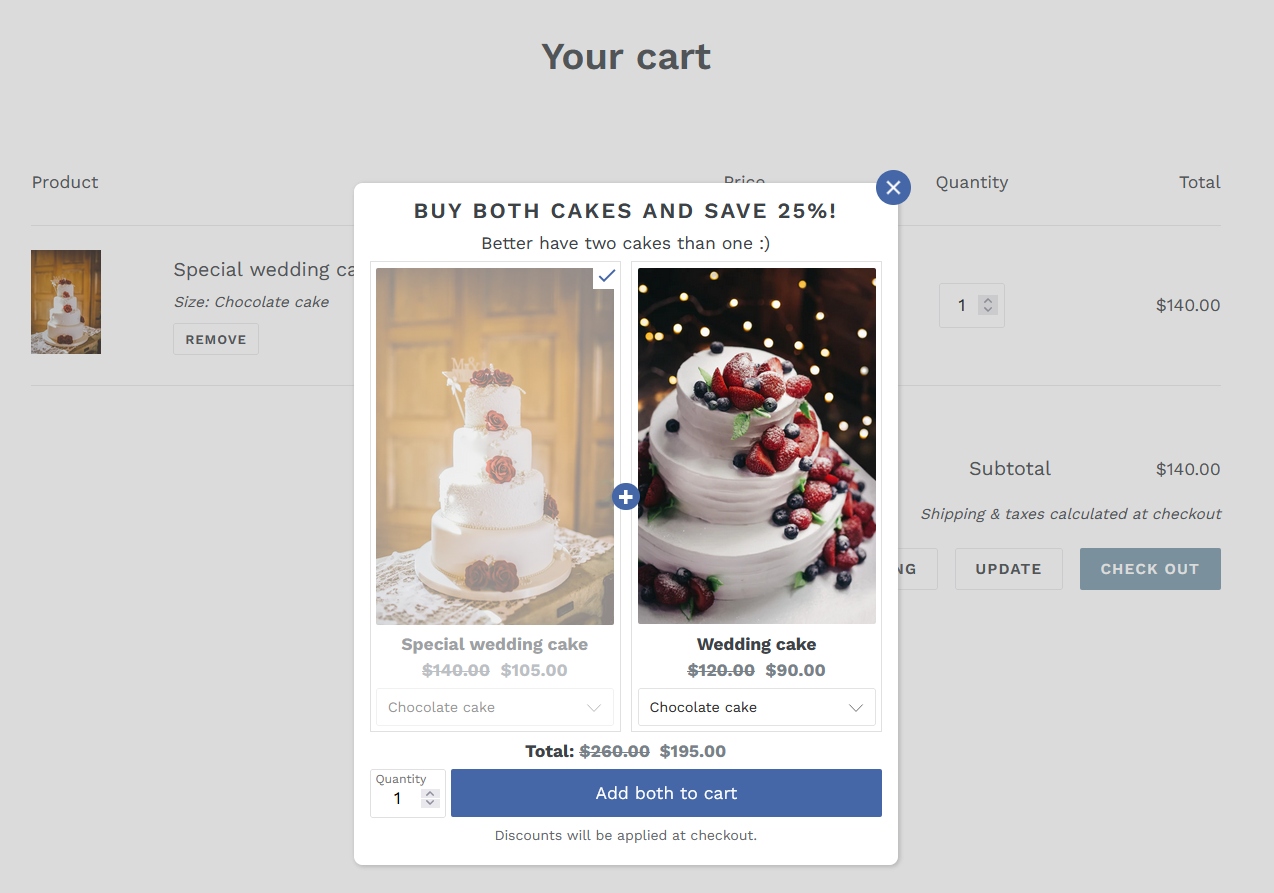
Use other bundle types
What we described in the previous tips included mostly just classic bundles. However with other bundling apps such as Bundler, you can also create other types of bundles, that may be closer to some of your customer's preferences. Instead of predefining which products can customers buy together, you can enable an option, where a customer can pick products from selection of products and build their own bundle. In Bundler, that type is called Mix & Match bundle. Just like with classic bundles, you can give discounts to customers that would motivate them to purchase the bundle. However here, you can also setup the requirements for the bundle, such as minimum and maximum number of items that customer can purchase in order to get a discount.
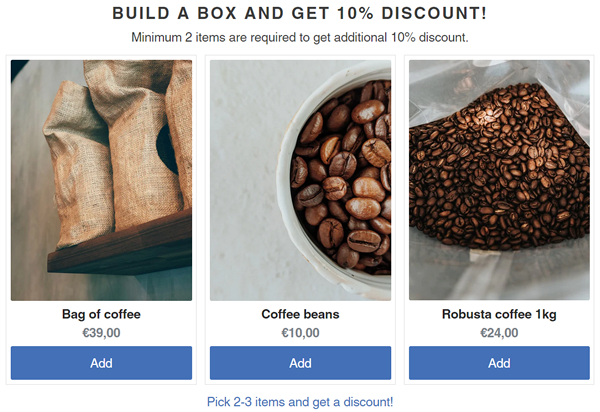
Another bundle that you might find useful is tiered Mix & Match bundle, which is basically an extension of a normal Mix & Match bundle described above. Here, customers can buy more products to earn more discounts. You can simply adjust the minimum and maximum quantities for the selected products, and when customers reach those ranges, they will get additional discount that you've setup. Also before reaching this range, customers will see how many more products do they need to add to reach another discount. This option is great since it offers more flexibility and freedom to customers and will perhaps boost sales of your products.
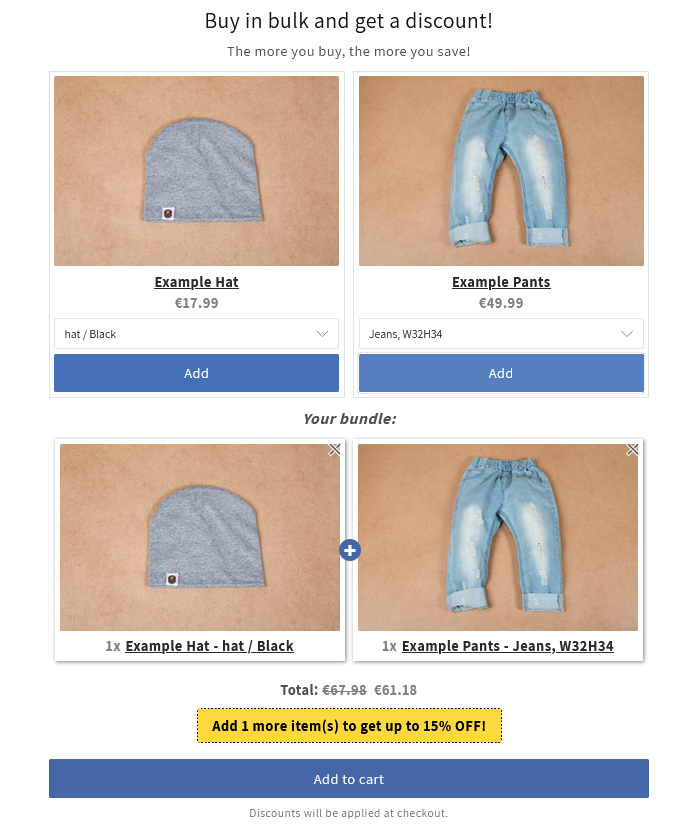
The two bundle types described here are just two of many others that Bundler offers. There are also other popular types such as:
- Volume discount, which gives you a sitewide or product specific tiered discount when customers buy in bulk,
- Sectioned Mix & Match bundle, which is another variant of Mix & Match bundle, where customers go through sections and buy a certain amount of items from each section,
- Standalone product bundle, which is a bundle that functions as it would be a product. It's a bundle, which shows up as it's own product but still keeps the inventory synced.
If you would like to find more about the bundle types, you can check our in-depth breakdown of all bundle types here, where we explain each bundle type individually.
Monitoring and adjusting
For the last important tip, we will mention that constantly monitoring how you bundles are performing can be crucial for your shop, to optimize your sales and profitability. Here are some of the key steps for effectively monitoring and adjusting your bundle strategy:
- Tracking key metrics: constantly checking performance indicators such as bundle offerings, sales volume, conversion rates, average order value and customer feedback are very important. This way you will clearly see which bundles are selling more than others and upgrade the ones that are not performing well.
- Collecting feedback can be good! Actively ask your customers who purchased bundles to gain valuable info into their satisfaction levels, preferences and just overall opinions on bundles. Popular methods for that include surveys, reviews and customer support interactions. This way you can gather feedback and identify opportunities to enhance the value propositions of your bundles.
- Analyze your competitors. Keep an eye on your competitor's offerings, especially if they are also using the bundles. This way, you will get more informed about the market trends and industry benchmarks. Analyze how your bundles stack up against competitors in terms of pricing, features and value proposition and adjust your strategy accordingly to maintain a competitive edge.
With Bundler, you can also use the analytics function that will show you various info about how your bundles are performing. To get started, go to Bundler → Analytics.
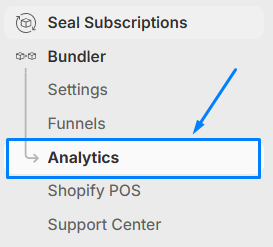
Conclusion
In conclusion, setting up bundles in Shopify, presents a powerful opportunity for merchants like you, to boost sales, increase average order value and enhance the shopping experience for customers. By following the tips in this article, you can maximize your success of your bundle offerings and of your shop overall. Incorporating these tips and practices into your bundle strategy can help you stand out in the competitive market, attract more customers and drive sustainable growth for your ecommerce business.
We hope this article helps you in expanding your shop with various bundles and take your store to new heights of success!
Happy bundling! :)