Bundler Integration With PageFly
We have partnered with the great people over at Pagefly
to create a seamless integration experience between the two apps that we know you will all enjo
How do I enable the integration with Pagefly
The best thing about our collaboration with PageFly is that you do not need to enable any complex setting for this integration to work. It's as easy as installing Pagefly and dragging and dropping our bundle element onto a page.
Here is a step by step guide on how to enable and use PageFly with Bundler:
- Install Bundler - Product Bundles app
- Install PageFly app
- Go to the Bundler app and open the bundle you want to show in the bundle widget > scroll down to the "Bundle shortcode" section > click on the button to get the bundle code > copy only the shortcode
- Go to: Pagefly app > Integrations (sidebar) > Categories (Upsell & Cross Sell) > Bundler product bundles widget > Enable
- Open your PageFly page editor. Our Bundler - Product Bundles element is listed under the Upsell & Cross sell category and is called Goldendev - Bundler Product Bundles.
- Select the bundle type you would like then drag and drop it to the editor page
- Paste the bundle shortcode from earlier into the textbox
That's it! It's that simple.
You can also view the steps here:
Step 1:
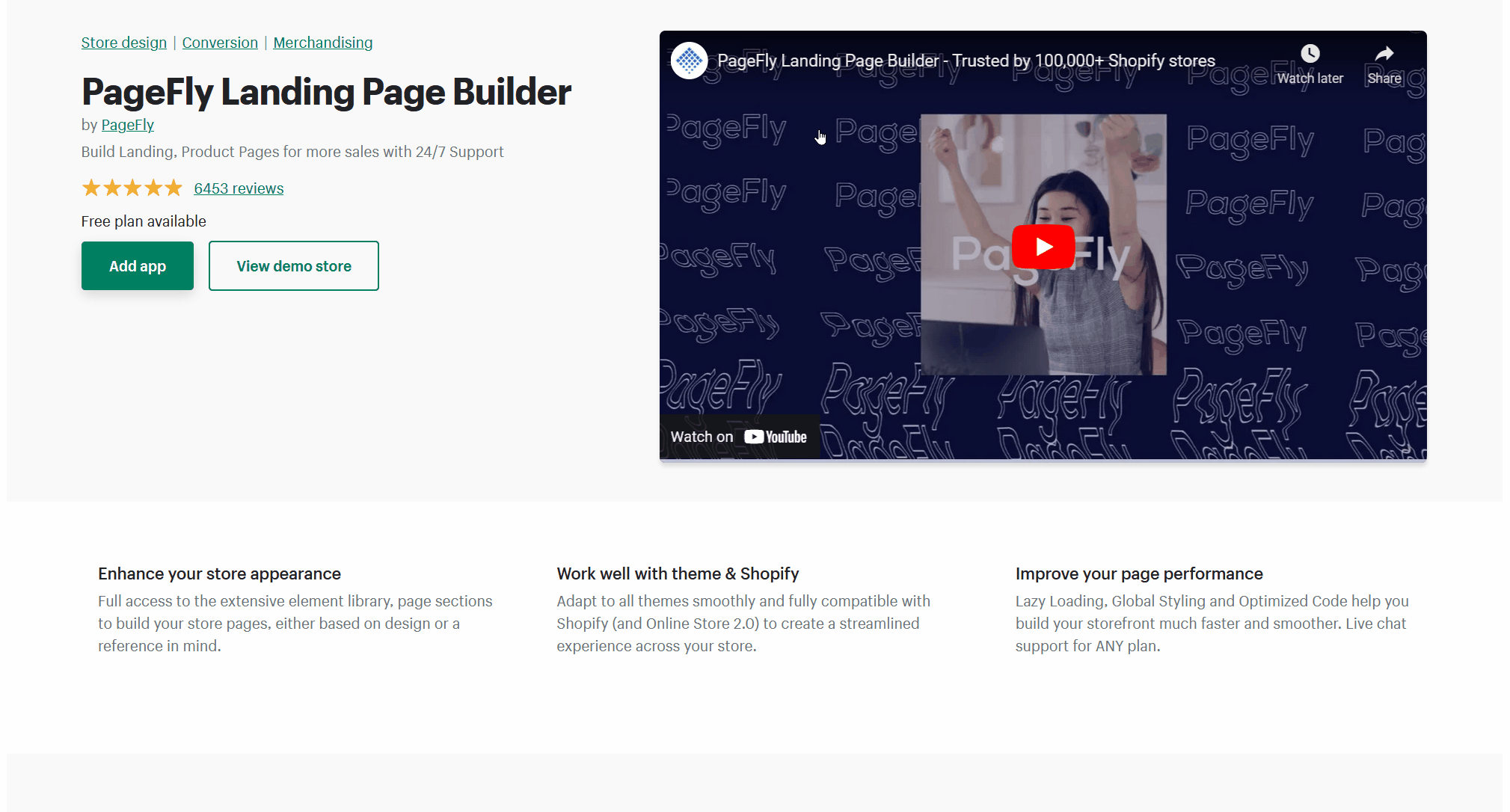
Step 2:
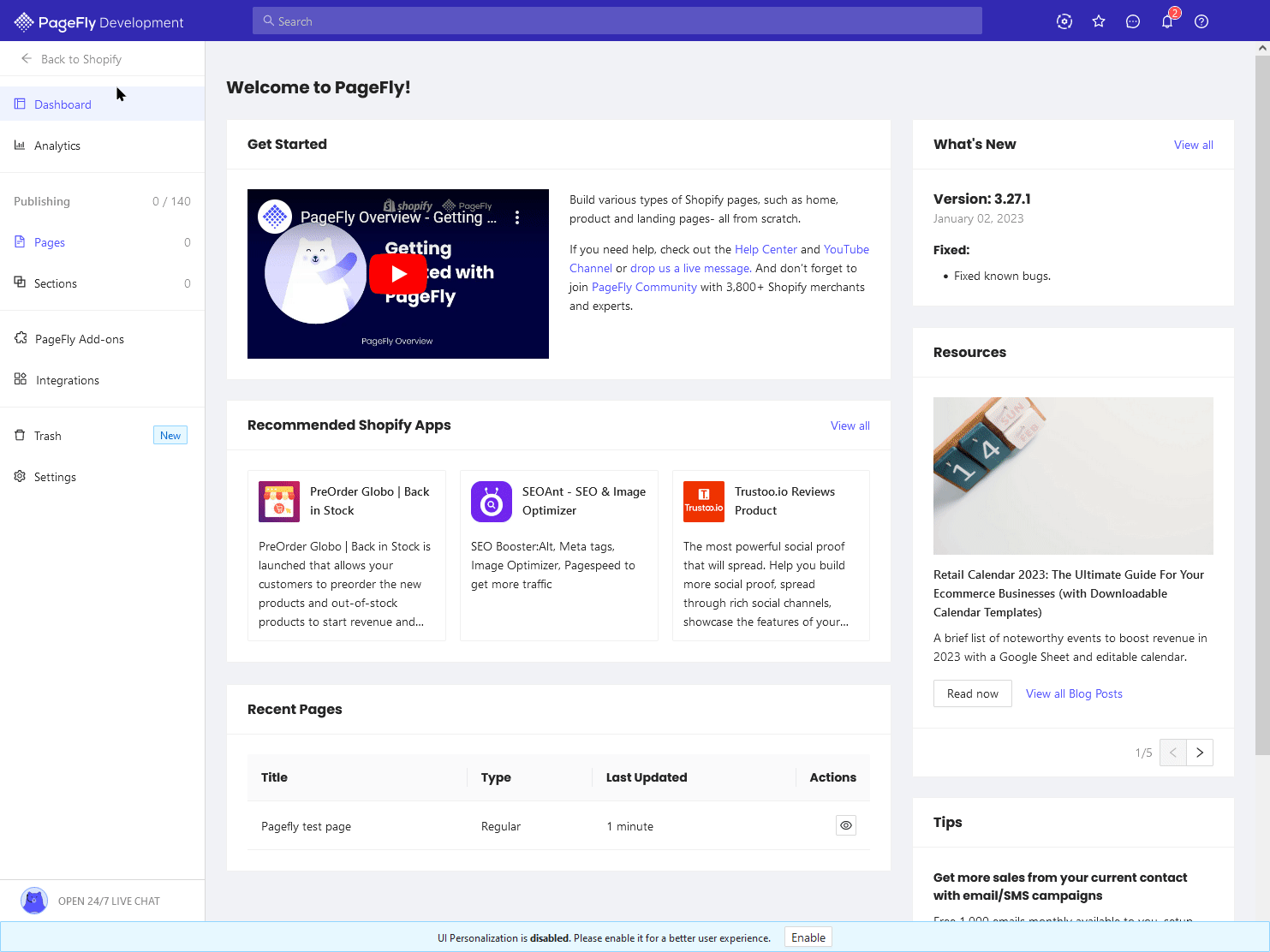
Step 3:
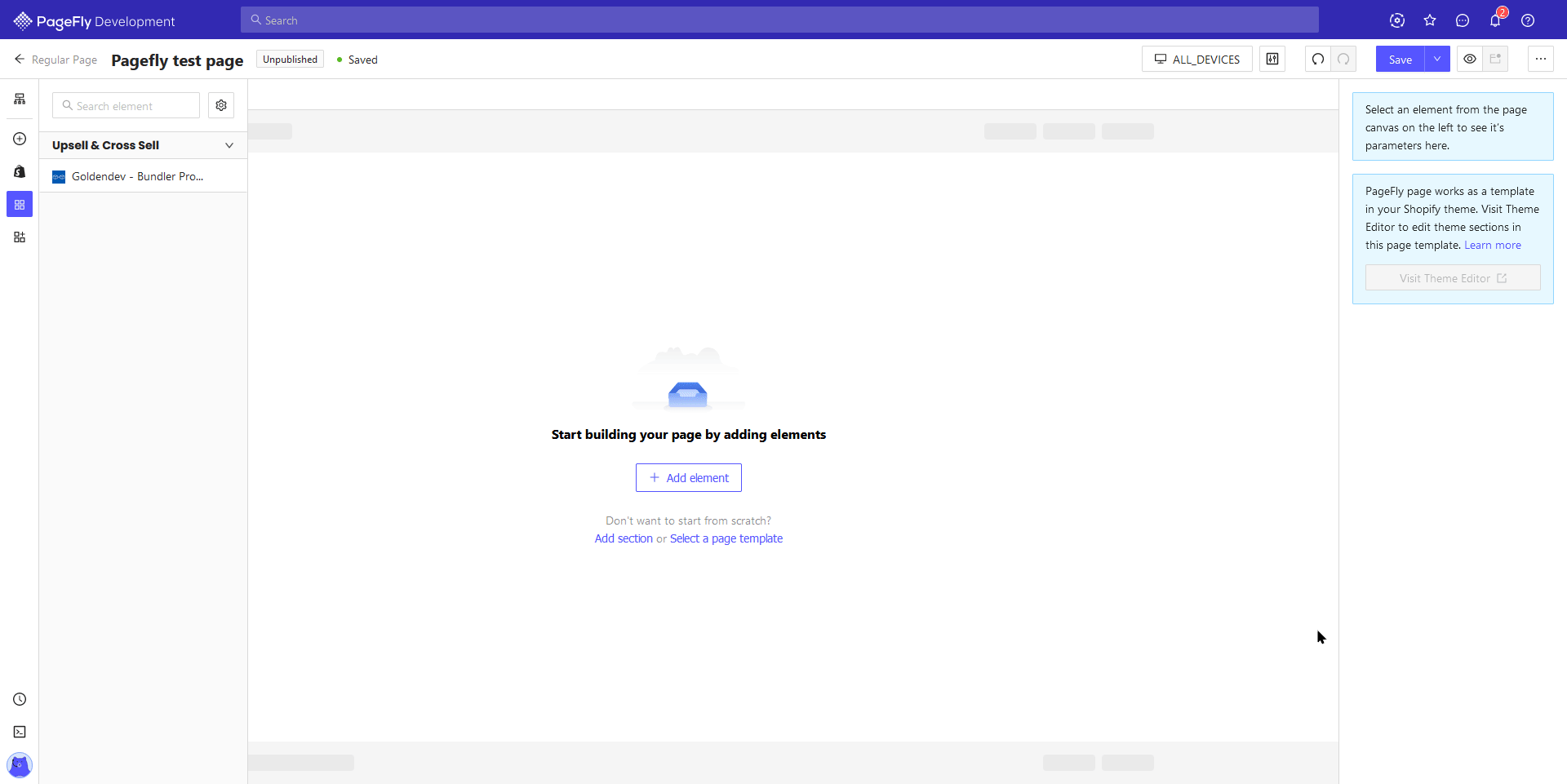
That is it :) If you need any help, you can always contact us at [email protected] or you can also check out the PageFly's tutorial for this integration.