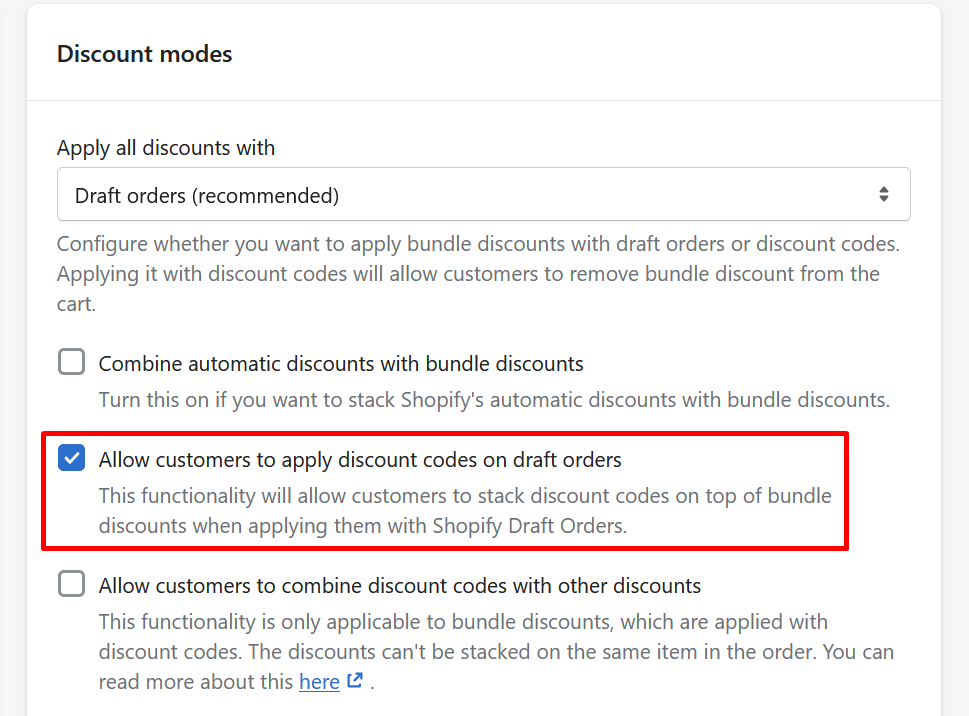To allow customers to apply a discount code on top of the bundle discount, simply go into Bundler > General Settings > Discount modes and turn on the option which allows customers to apply a discount codes on draft orders (see screenshot).
If you don't turn that on, then customers won't be able to apply additional discount code when they qualify for bundle discounts and the discount is applied with Shopify's draft order feature.
However, if the customers don't qualify for the discount (e.g. they don't have all the products from the bundle in the cart) then they will go to a normal checkout and will be able to use a discount code.
To allow customers to combine (but not stack) discount codes in the checkout, you can also simply turn on the option to apply bundle discounts with discount codes and also turn on the option to allow customers to stack bundle discounts with other discount codes. This can be turned on in Bundler -> General Settings -> Discount modes.
Another option would also be to turn on the option to only apply bundle discounts if the products were added to the cart from the bundle widget. You can turn this on in Bundler > General Settings > Discount modes.