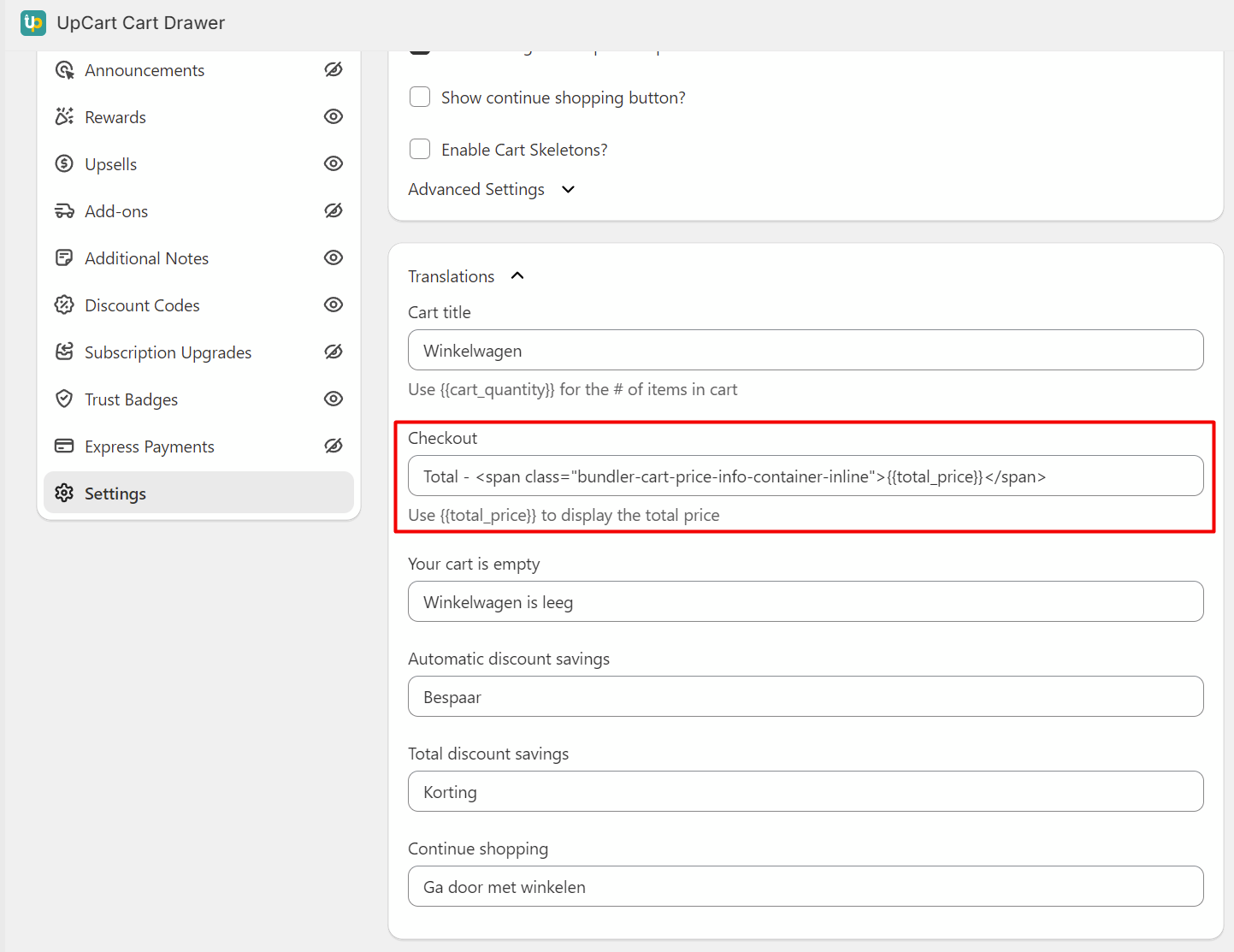Discounted total price isn't showing in UpCart cart drawer. What to do?
To display the discounted price in the button in the UpCart's cart drawer, simply go into Shopify admin > UpCart app > Cart Editor > Settings and adjust the translation for the “Checkout” text (see screenshot).
In there, set a text like “Total <span class=”bundler-cart-price-info-container-inline">{{total_price}}</span>"
The value in the <span> element will be replaced with the total cart value, reduced for the bundle discounts.