You can display specific bundle widgets on specific product pages by including their bundle shortcodes in the product descriptions.
Here is how you do it:
- Go to the Bundler app settings and click on the bundle you want to have on your product page.
- Scroll down to the "Bundle shortcode" section and click on the button to get the bundle code.
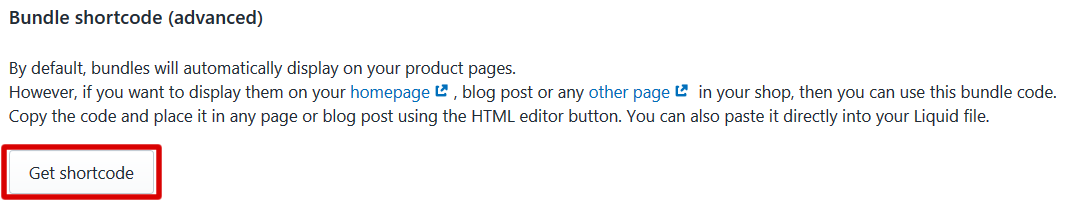
3. Copy the bundle shortcode.
4. Open your product in Shopify admin.
5. Switch your description editor to the HTML mode by clicking the code symbol in the upper right corner (marked with red).
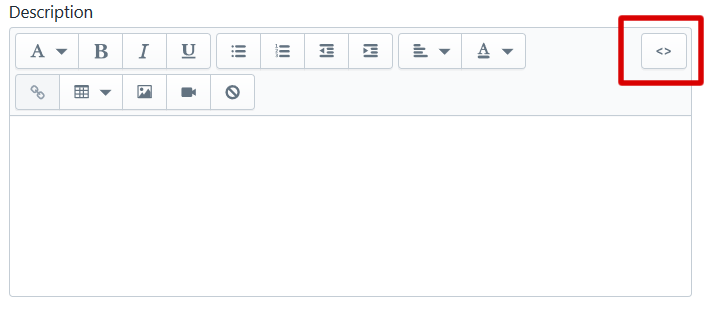
6.Paste the bundle shortcode at the end of your product description.
7. Save the product and check if the bundle widget is visible on the product page in your shop :)
Please note, that Bundler will also automatically display the bundle widgets on your product pages. You can turn this functionality off, or leave it turned on in App settings -> General settings.
You can also turn off option to display a bundle widget for each individual bundle. The setting can be found in the first card on the bundle edit page.