Same product BOGO offer
If you want to create an offer where you give the customers a discount if the buy 2 items of the same product (e.g. 2x product A), then the best way to do this is to create a classic bundle, where you set the product A as a discounted product (and set the appropriate discount for this product) and then also set the discount condition to Buy required non-discounted products. Then, you select the same product A again as a required non-discounted product in the card which shows below the conditions.
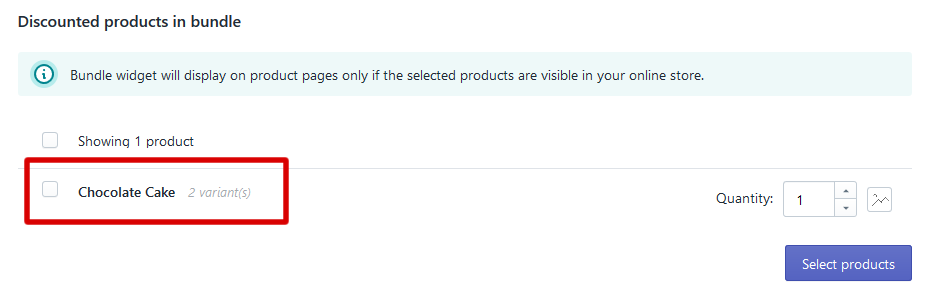
Selected discounted product A.
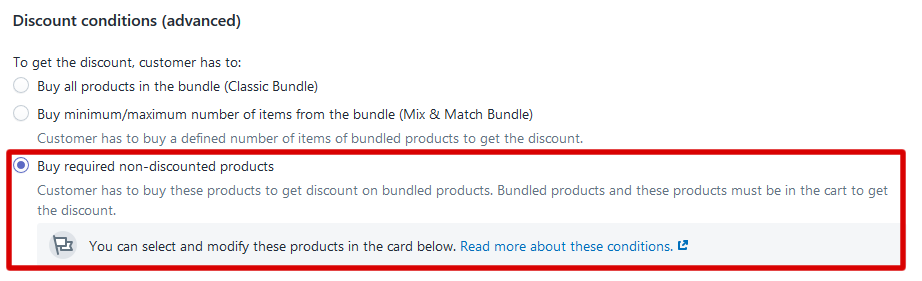
Select discount condition which requires the customers to buy a required non-discounted product.
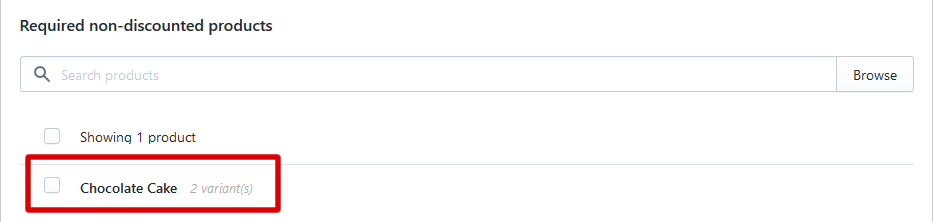
Selected required product B.
Different products BOGO offer
If you want to create a bundle where you discount product B, when the customers buy it together with product A, then the best way to achieve this is to create a new classic bundle and select the discount type option as Set discounts on products. Then, just add product A and product B to the bundle and set the discount only on product B.
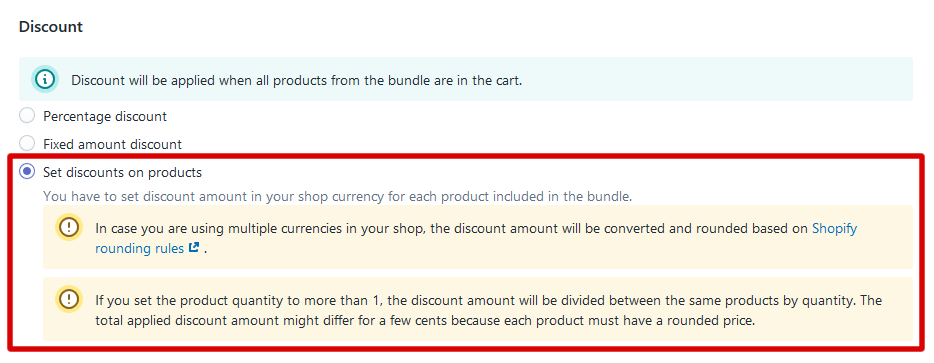
Select option to set discounts on products.
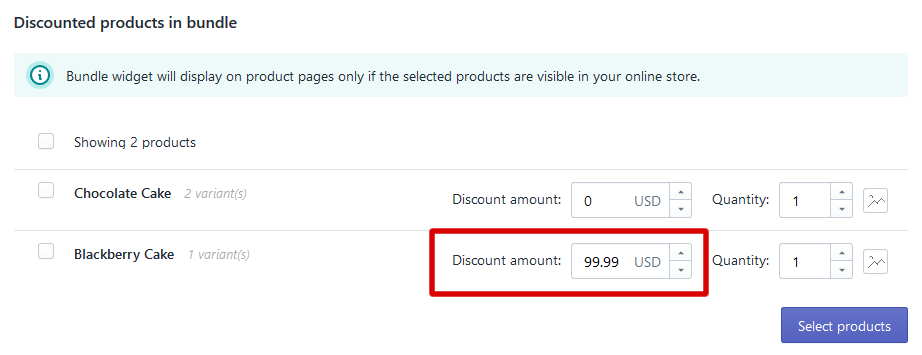
Product A and B are selected, but only one of the products is discounted.