How do I create a bundle?
In our Bundler app, you can create a bundle quite easily and fast. We also have a lot of different options which allow you to create more advanced bundles.
Here are steps for creating a simple bundle:
- Go to your Shopify store admin.
- Navigate to apps.
- Click on Bundler - Product Bundles.
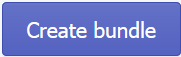
- Click on Create bundle button.
- Scroll down and set the desired discount. It can be a percentage or a fixed amount discount.
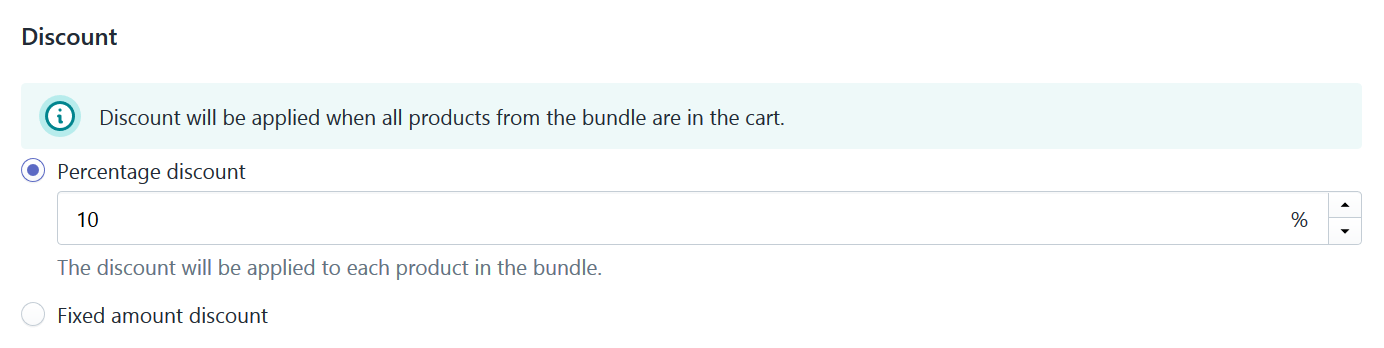
- Scroll even lower and click on the Select products button to select products.
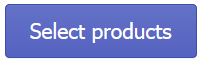
- Select products and confirm your selection.
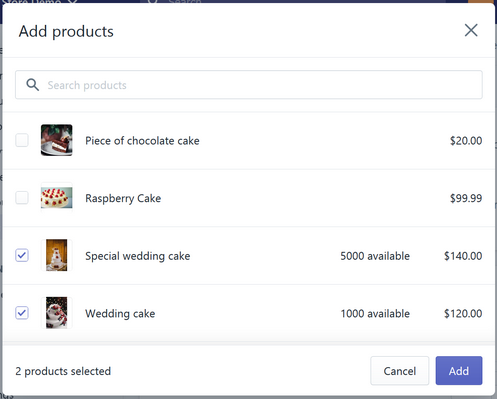
- Scroll back to the top of the page and click Save button.

- Go to the product page of one of the products in the bundle and check if a bundle widget is displayed there :)
That's it!