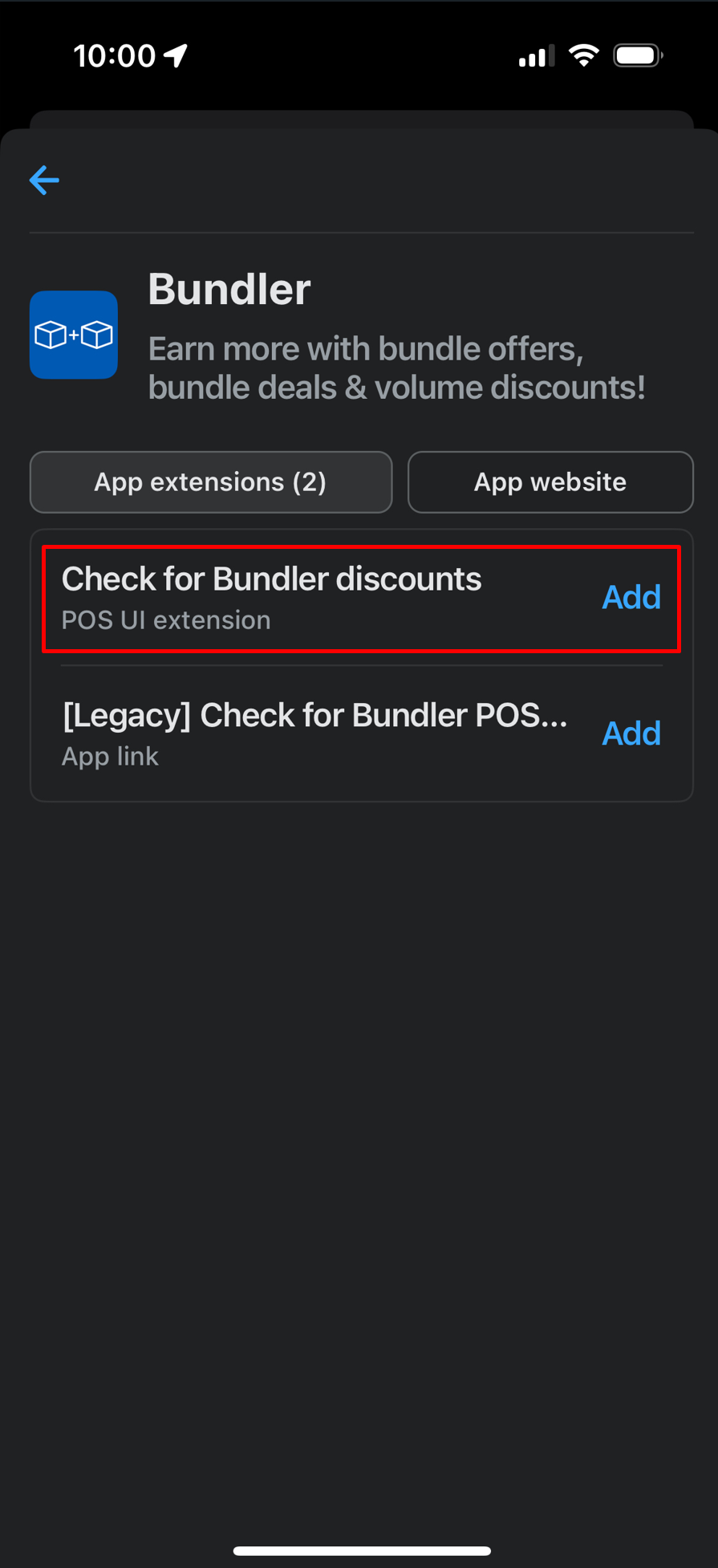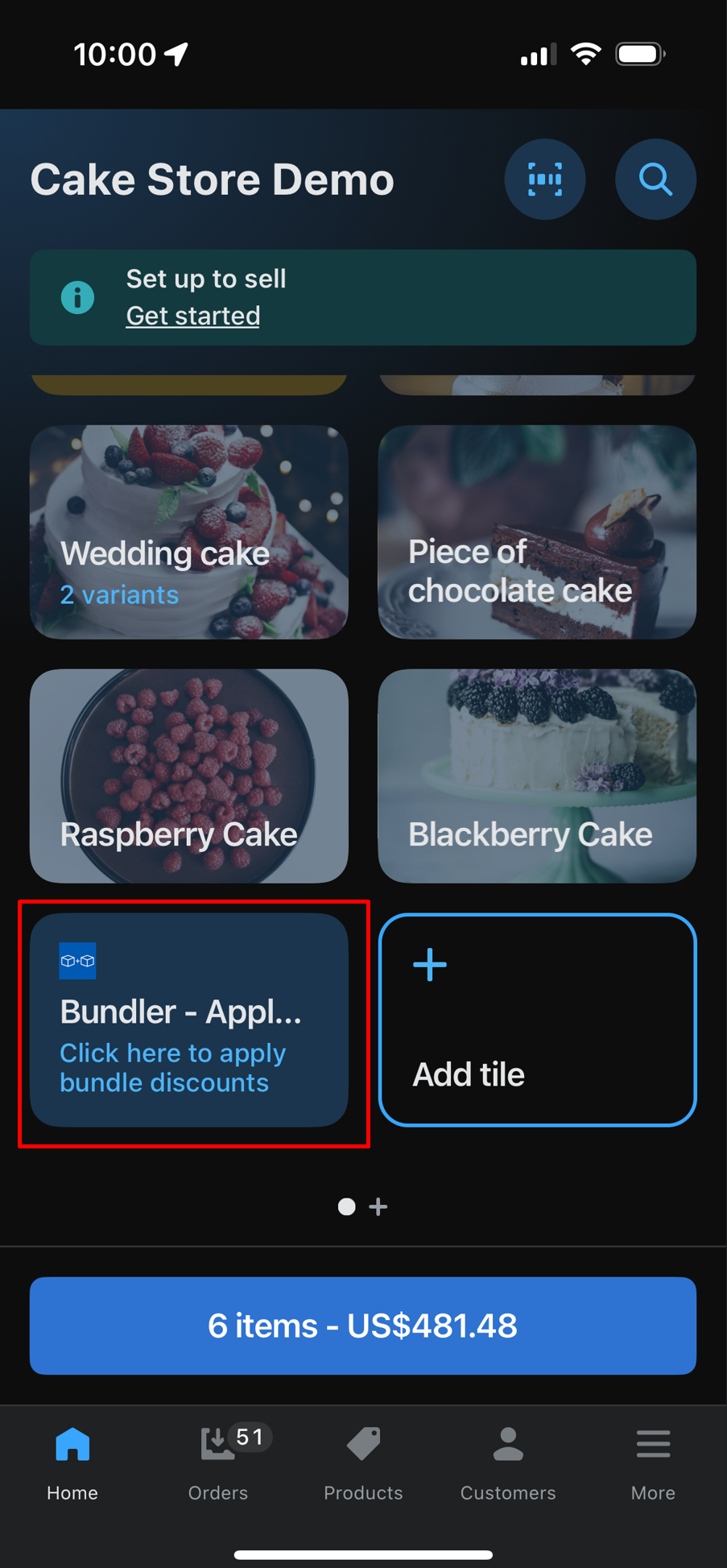Where can I find the Bundler app tile in Shopify POS app?
To apply bundle discounts in the Shopify POS, you have to add the Bundler tile to the app.
Here is how to do it:
- Open the Shopify POS app,
- click on the Add tile button,
- click on Apps,
- click on Bundler - Product Bundles
- and then click on the second list item, which says Check for Bundler discounts.
And here is how to use the Bundler app in Shopify POS:
- Add products to the cart,
- click on the Bundler app icon/tile and wait for the app to check if any of the bundle discounts can be applied,
- if any discounts can be applied, then the app will apply the discounts automatically.
And if you are using the old version (legacy) of the Shopify POS integration, then it is highly recommended that you start using the new one, as with February 28 2025, Shopify plans to remove the old Shopify POS integrations and only allow the new ones ;)