Top 5 Shopify apps to look for in 2024 [Updated]
In the world of e-commerce, merchants are constantly finding new ways to change their online store to increase the revenue of their business, satisfy their existing customers, and gain more customers. In Shopify, which is the most popular platform for building online stores, that can be achieved with Shopify apps.
There are a bunch of different applications that allow you to change your online store in many different ways. From promoting your products, to changing the look of your pages, to adding elements from third-party apps, and many more! There is basically a Shopify app for nearly every aspect of running an online store.
In this article, we will show you the top 5 recommended Shopify apps that you should definitely check out. These apps have been carefully selected based on their outstanding features, reliability, and relevance to the current e-commernce landscape. Whether you are just starting out, or are already a big name in the scheme, we believe that having any of these apps can significantly help you and your business with gaining more revenue and getting more satisfied customers.
Before showing the apps that we recommend, let's show you how Shopify apps are devided into categories and give you a quick overlook of them.
Overlook of Shopify apps

To make you more clear, if you are still new, Shopify apps are third-party software applications designed to extend the functionality of Shopify stores. These apps are not specific to a certain category, but instead are spread through a bunch of different topics, from marketing and sales, to customer service and store management. Here is a quick breakdown of the key aspects of Shopify apps:
Categories
Shopify app store is divided into many different categories. You can filter those directly on the app store and search for the app that you would want. Popular categories include:
- Apps for finding products: which are apps that help merchants find the source products for their store. Those include apps for finding suppliers, dropshipping apps (to manage third-party inventory and fulfillment services), apps for buying wholesale to let merchants buy products from wholesale suppliers, and more.
- Apps for selling products: those apps help merchants display and sell products to customers. There are a bunch of subcategories of this, but popular ones include social media apps, to let customers shop on social media platforms, custom storefronts, to let merchants build a custom store using headless commerce, competitive pricing apps, to let customers pick multiple product variants, subscription apps, to offer your customers subscriptions, where they can subscribe to a certain product, and then they will receive it on certain intervals, digital downloads apps, gift apps, to offer you customers option to buy gifts, blockchain apps, and many more!
- Apps for orders and shipping: those are apps that can help merchants manage and process orders for customers. Popular include apps for managing orders (apps that help merchants track of customer orders), apps for fulfilling orders (apps that help merchants fulfill orders and ship to customers), apps for managing inventory (apps that help merchants keep track of available stock and inventory), apps for delivery and pickup (apps that let merchants offer local delivery or pickup for orders)
- Apps for store design: that help merchants customize the look and feel of their store. These apps can let merchants display custom pages for their store, help enhance navigation and search, create and manage digital assets, display and draw attention to announcements for customers, alert customers to act on products or offers, let customers shop in their language, and more.
- Apps for marketing and sales: that are designed to boost sales, increase conversions, and improve marketing efforts through features like email marketing, social media integration, and abandoned cart recovery. These apps include apps for SEO (search engine optimization), advertising, email marketing, direct marketing, content marketing, promotions, upselling and cross-selling (for example product bundles, that can help you significantly boost the revenue of your store and get sell more products), cart modification, cart recovery.
- Apps for store management: such as apps that let customers create and manage their account on a store, support apps, store or product data management apps, privacy and security apps, finances apps, and analytics apps.
Top 5 recommended Shopify apps to boost your sales in 2024
Let's take a look at some of the most popular apps that we believe will help your business in more ways than one. These apps have a strong reputation among merchants and have been proven to help many online stores.
1. Bundler - Product Bundles (Popular choice!)
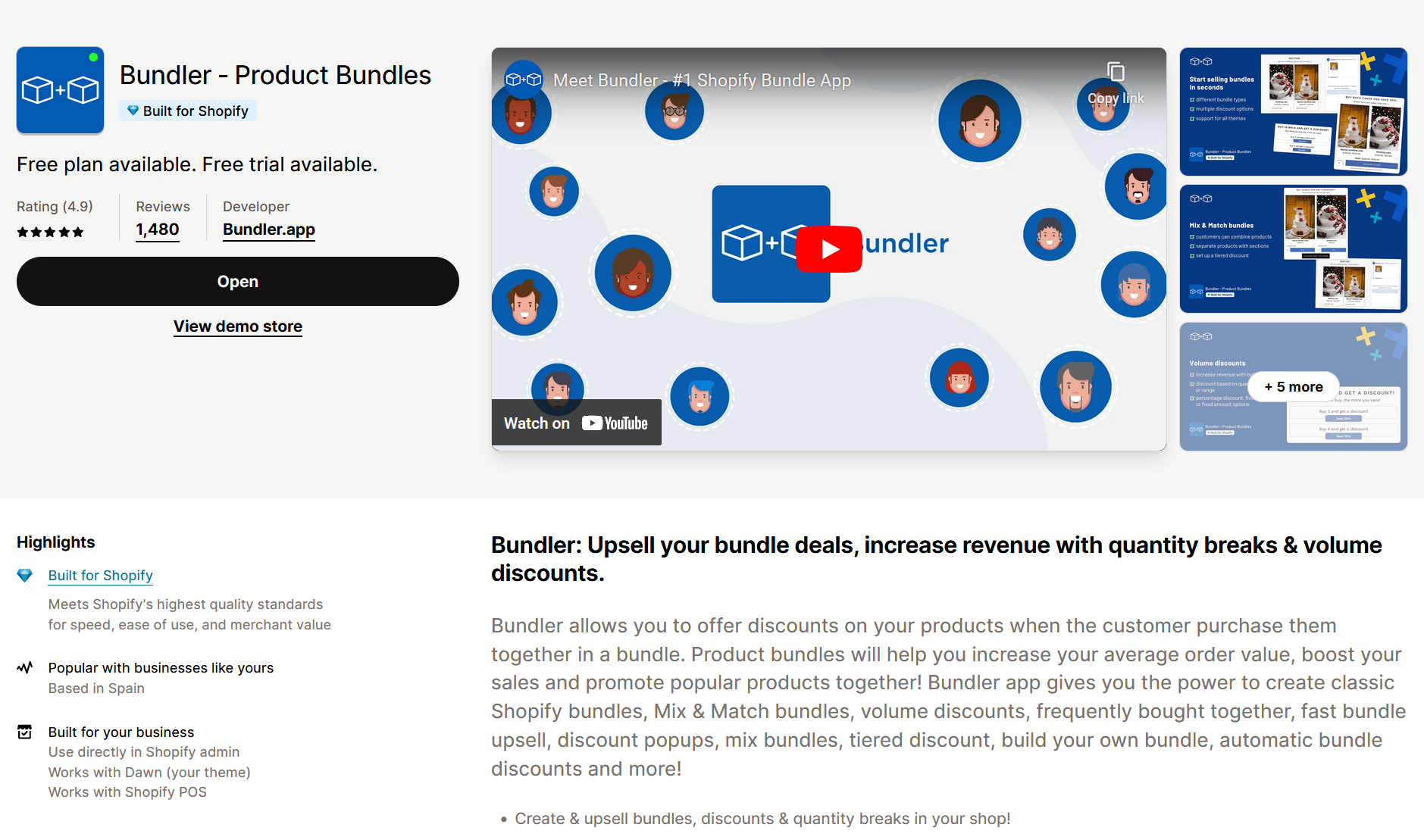
Have you ever wondered how you can effectively promote your products in your store so that your customers will purchase your products more? The perfect solution for that are product bundles. With Bundler, which is by far the best products bundle app in Shopify, you can seamlessly create bundles. If you are not exactly sure what are bundles, they a way for you to combine products together, in order to provide benefits to your customers. Those benefits are usually discounts. This way, you can easily get more sales in your store. Bundler offers you 4+ different bundle types that you can create. For example, classic bundles, where you simply just pre-define which products would you like to include in a bundle and then customer either decides if they would like to purchase it or not, mix & match bundles, where customer can build their own bundle based on your requirements, volume bundles where you can offer a sitewide or product specific discounts where a customer will get additional discounts if they buy more items, and many more. Bundler also enables you to promote those bundles on other places in your store, such as the cart page. This way, your customers will not miss any ongoing promotions that you have in your store and buy your bundles. The widget is also heavily customizable so you can design it to make it fitting for your store in any way you want.
If you are interested in bundles, we provide you a great guide here on how to create a bundle, which is a great introduction point to product bundles in Shopify.
Key features of Bundler - Product bundles:
- 4+ different bundle types, including classic bundle mix & match bundle, volume discounts, and more,
- Use upsell funnel popups to promote your bundles on other pages in your store,
- Heavily customizable widget,
- Friendly to use for newer merchants with a variety of tutorials,
- Analytics page to track the performance of your bundles,
- Very affordable and comes with a free plan
- Great support team with great response times
Pricing plans of Bundler - Product bundles:
- FREE plan that comes with unlimited bundles, customizable bundles, custom product images, volume discounts, and unlimited orders.
- Affordable premium plan for $6.99 per month includes mix & match bundle type, variant level bundles, landing pages, discounts in cart, funnels, and more!
- Affordable executive plan for $9.99 per month includes analytics, total revenue, conversions graph, total sales graph, best-performing bundles, and more!
2. Seal Subscriptions - Best Shopify subscripion app (Recommended!)
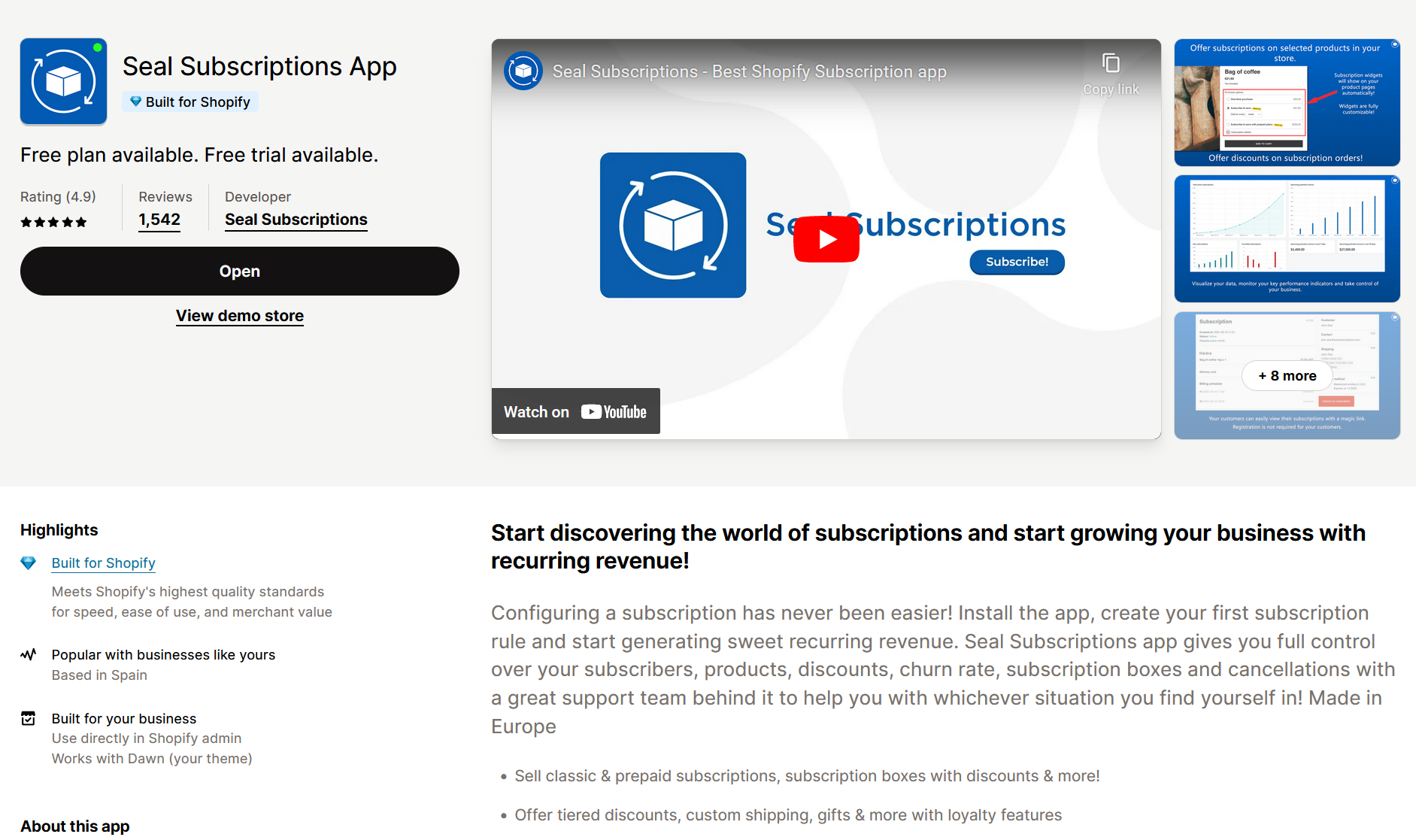
Seal Subscriptions is another very big app that has been proven to help thousands of merchants worldwide. This app helps you in implementing a subscription selling plan method in your store. This means, that your customers could subscribe to products in your store and receive them on certain intervals. Usually, merchants provide different discounts for customers that are using subscriptions. This is a great way in order for your customers to remain a healthy relationship with your products, and potentially sell more products. Seal Subscriptions gives you many different features for managing you subscriptions such as creating different subscription rules with different selling plans, where customer can pick an interval (such as weekly, bi-weekly, monthly, etc…), managing notifications & emails, managing cancellation flow, controlling the design of the widget to make it fitting with your site, managing texts & translations, managing cancellation flow to reduce the cancellation of your tickets, managing customer portal, and many more! Seal Subscriptions also provides great automation tools such as giving loyalty discounts to your subscribers who have been subscribed for a while, product swaps to swap products and automated interval changes. Seal Subscriptions also has great integration with the previously mentioned Bundler where you can combine product bundles with subscriptions.
If you are interested in subscriptions, you can check out Seal Subscriptions webpage here, where also a guide is provided on how to view and manage subscriptions in Shopify.
Key features of Seal Subscriptions:
- 0% transactions of ALL subscriptions on ALL plans,
- Auto-charging and recurring invoices subscriptions,
- Prepaid and classic subscriptions,
- Set the requirements for minimum required and maximum allowed number of payments,
- Setup different discounts such as fixed amount discount, percentage discounts and fixed product price,
- Option to change discount after specific number of payments,
- Bunch of customization options for the widget,
- Integration with other popular Shopify apps such as Bundler,
- Customize and setup notifications & emails, where you control automated interactions with your customers,
- Set custom shipping rates with delivery profiles,
- Completely customize customer portal to your liking,
- Control all the texts with the simple-to-use texts & translations option,
- Reduce the cancellations of your subscriptions with cancellation flow,
- Loyalty discounts to give your loyal subscribers additional discounts,
- Product swaps to add, remove and replace products automatically in subscriptions,
- Automated interval changes,
- Great inventory and forecast,
- Outstanding and responsive support team.
Pricing plans of Seal Subscriptions:
- FREE FOR LIFE plan: Up to 150 subscriptions, multi-language support, product swaps, tiered discounts and more,
- Supersale plan for $4.95 per month: Up to 750 subscriptions, discount on product swaps, subscription login form, reminders, global statistics insight, API & webhooks, and more,
- Leader plan (best value) for $49.99 per month: Up to 55000 total subscriptions, custom email domain, loyalty discounts, out-of-stock alerts, priority support, and more,
- Mega Star plan for $149 per month: Up to 150000 total subscriptions, dedicated success manager, robust API & webhooks, delivery profiles, and more,
- Option for custom enterprise plan
3. CartBot: Auto add to cart (Great pick!)
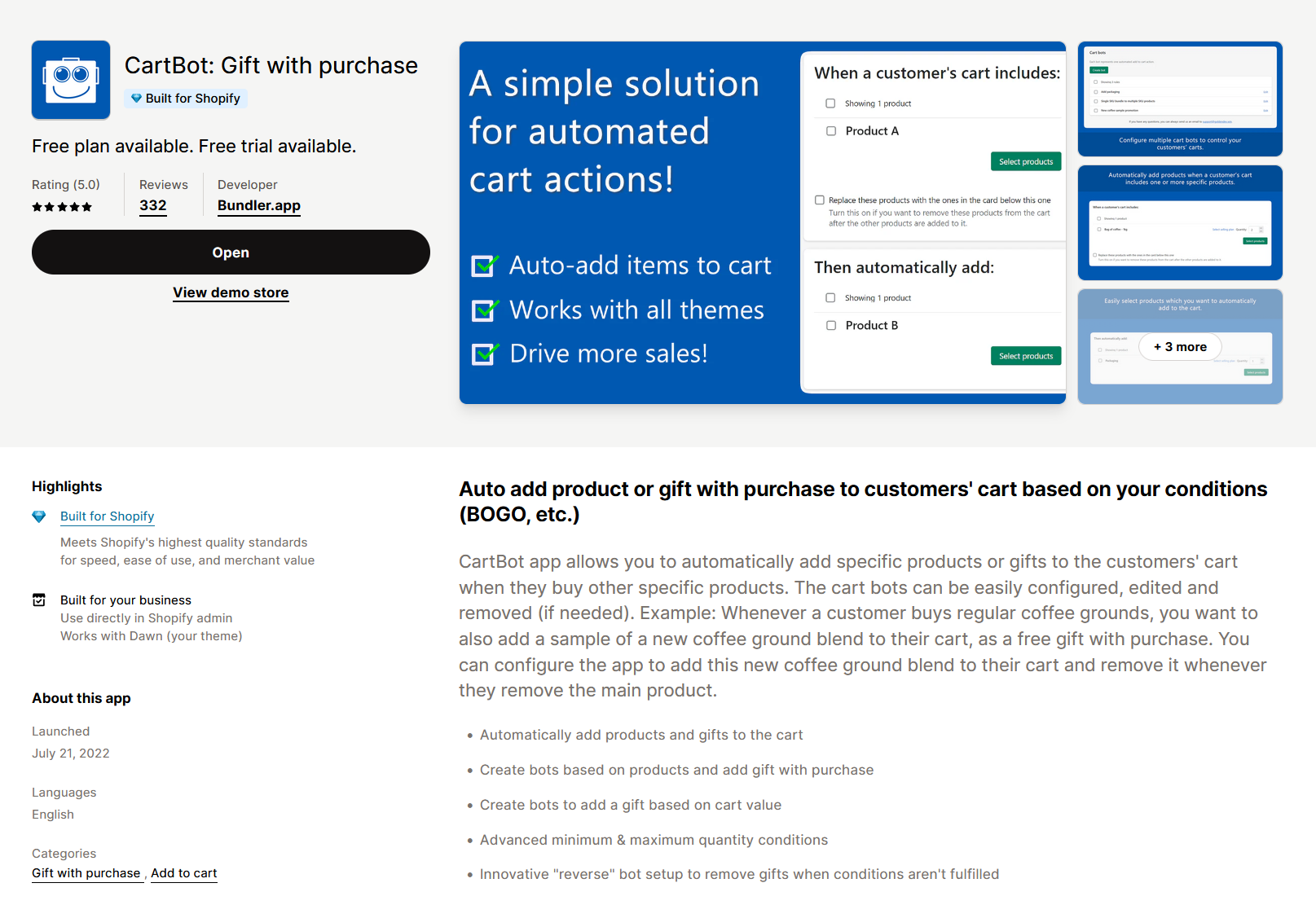
CartBot is a very underrated pick for merchants that can help you with cart management. Main purpose of CartBot is that it allows you to automatically add specific products or gifts to the customers cart when they buy other specific products. This is great in the case where you would always want to include certain products when your customers buy other products, or if you simply would like to include gifts with purchase. Everything can be freely configured with CartBot, such as the bot trigger, which means that you pick when you want the specific products to get added to the cart. Those actions include when a certain product is added to the cart, when a customer's cart reaches certain value, when a specific quantity of products is added to cart, and more. CartBot also works great with the previously mentioned Bundler, where you can apply discounts to the added products.
Key features of CartBot: Auto add to cart:
- Simple to setup,
- Many different bot triggers such as products, cart value, min/max products, and more,
- Advanced minimum & maximum quantity conditions,
- “reverse” bot setup to remove gifts when conditions aren't fulfilled,
- Option to schedule bots on certain intervals,
- Comes with a free plan.
Pricing plans of CartBot: Auto add to cart:
- FREE plan that comes with custom product conditions, flexible cart value limits, easy item replacements, and “reverse” bot setup,
- Premium plan for $9.99 that comes with advanced mix & match quantity conditions, cart & product conditions, schedule bots, unlimited bots, and priority support.
4. PageFly Landing Page Builder
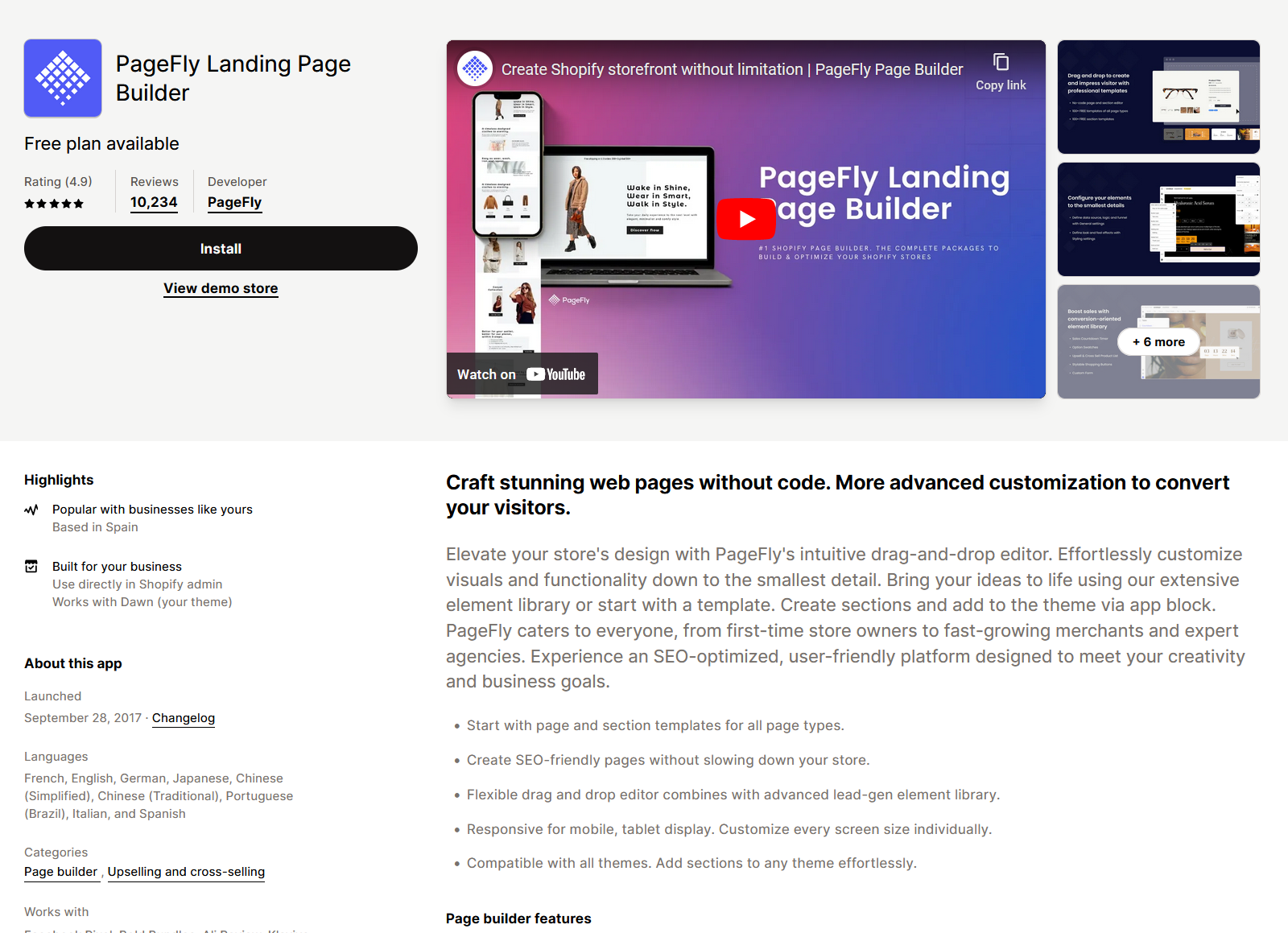
One of the most popular type of apps on the Shopify market are by far page-building apps. Page building apps allow you to customize and build page in Shopify without code. They basically extend the page-building and provide many features that regular Shopify pages don't have. PageFly is one of them. With over 10.000+ reviews, PageFly has been popular amongst the merchants for a reason. The most popular feature they have is their drag-and-drop editor where you can effortlessly customize visuals and functionalities as much as you want. They are very easy to use so you will quickly get used to making pages with PageFly. Popular features include adding sections, creating interfaces on mobile devices, conversion-oriented element library, and more. PageFly is also optimized for page speed, as their streamlined code ensures minimal impact on page speed. PageFly also works great with a bunch of other Shopify apps, such as Seal Subscriptions and Bundler. This way, you can create SEO-friendly pages without slowing down your store.
Key features of PageFly Landing Page Builder:
- No coding knowledge required, simple drag-and-drop editor,
- Bunch of customization options, from visuals to functionality,
- Made for speed optimization,
- Responsive for different interfaces such as mobile and tablet displays. You can customize every screen size individually.
- Compatible with all themes.
Pricing plans of PageFly:
- One slot available for FREE with all essential features and 24/7 live chat support
- Pay-as-you-go plan starting at $24 per month: 5-50 slots and every available template
- Unlimited plan for $100 per month: unlimited slots and priority 24/7 support
5. Add to cart button ‑ FoxCart
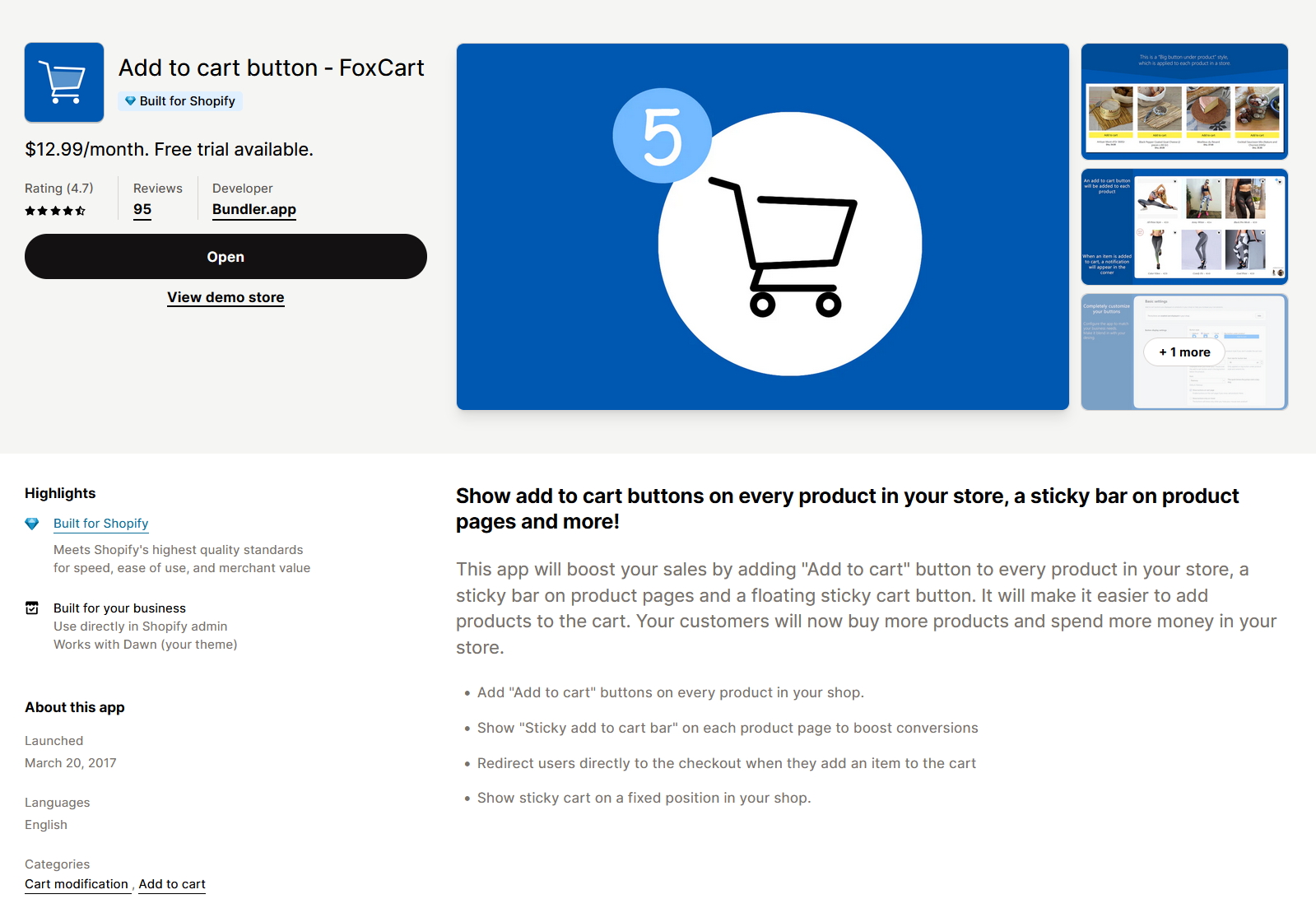
Add to cart button is a very simple app and self-explanatory but it can help you get more clicks and sell more products. This app adds the button to every product in your store, such as the collection page, a sticky bar on product pages and a floating sticky cart button. Of course, you can also enable or disable any of the options, if you don't wish to use them all on your online store. This makes it easier for your customers to add products to your cart, and they won't have to click on products anymore, they could just scroll through a collection page and simply add the products they want by clicking on the button. It is a small, but very helpful feature. FoxCart is also heavily customizable from visuals to functionalities, you can freely adapt the button to your liking so that it will fit with your brand.
If you are interested in the add to cart button, we give you a simple guide here on how you can add the cart button in Shopify.
Key features of Add to cart button - FoxCart:
- Adds the button to every product in your store on different pages,
- Quantity field option that allows users to enter the quantity,
- Sticky bar that shows up on every product page and sticks it at the top or at the bottom of the screen,
- Sticky cart icon shows the number of items in your cart and serves as a shortcut to the cart page,
- Notification is displayed when an item is added to the cart,
- Many customization options.
Pricing plans of Add to cart button - FoxCart:
- $9.99 per month plan that includes everything FoxCart has to offer. This plan has a 5-day free trial.
Conclusion
Picking the right Shopify app can be a very important choice for your business, especially if you are just starting out and you are overwhelmed by the amount of apps that are available in the Shopify app store. There are many different categories in the store, so it is understandable if you don't even know what you need and what kind of apps you are looking for.
We hope this article helped you in any way get some ideas of the popular apps in Shopify that can help grow your business!
Happy e-commerce building! ;)