Shopify bundle apps: Bundle Builder alternative [2024]
In the landscape of e-commerce merchants often use many different apps. Sometimes, you are simply not happy with the app that you are currently using, and are looking for an alternative, possible better options. However once you open the Shopify app store, you are greeted by a thousands of similar apps, and you probably don't know where to start and which app alternative is the right one for you. There are many scenarios to consider when picking an alternative app such as the functionalities that it provides, the customer support, the updates that it has, and of course, the pricing.
Bundle apps in Shopify are apps, where you combine different products in the so-called bundles and this way provide benefits such as discounts to your customers. They are one of the most effective strategies to promote your products and increase the revenue of your business.
Bundle Builder is an app in Shopify that helps you make custom product bundles, however as an app it might not have all the features that you need. On the other side, it also also fairy expensive, which might be the biggest turnoff for some merchants.
In this article we will show you and describe you the best alternative that you can possibly have not only for Bundle Builder app, but for any bundling app on the Shopify market. And that of course, is Bundler - Product Bundles. Bundler offers everything that you will ever need regarding bundles. With 4+ possible bundle types, very simple-to setup interface, bunch of customization options, and a FREE plan, Bundler has got you covered.
Let's first give you a quick overlook of both Bundler, and Bundle Builder and later show you the overall comparison of both apps.
Bundler - Product Bundles
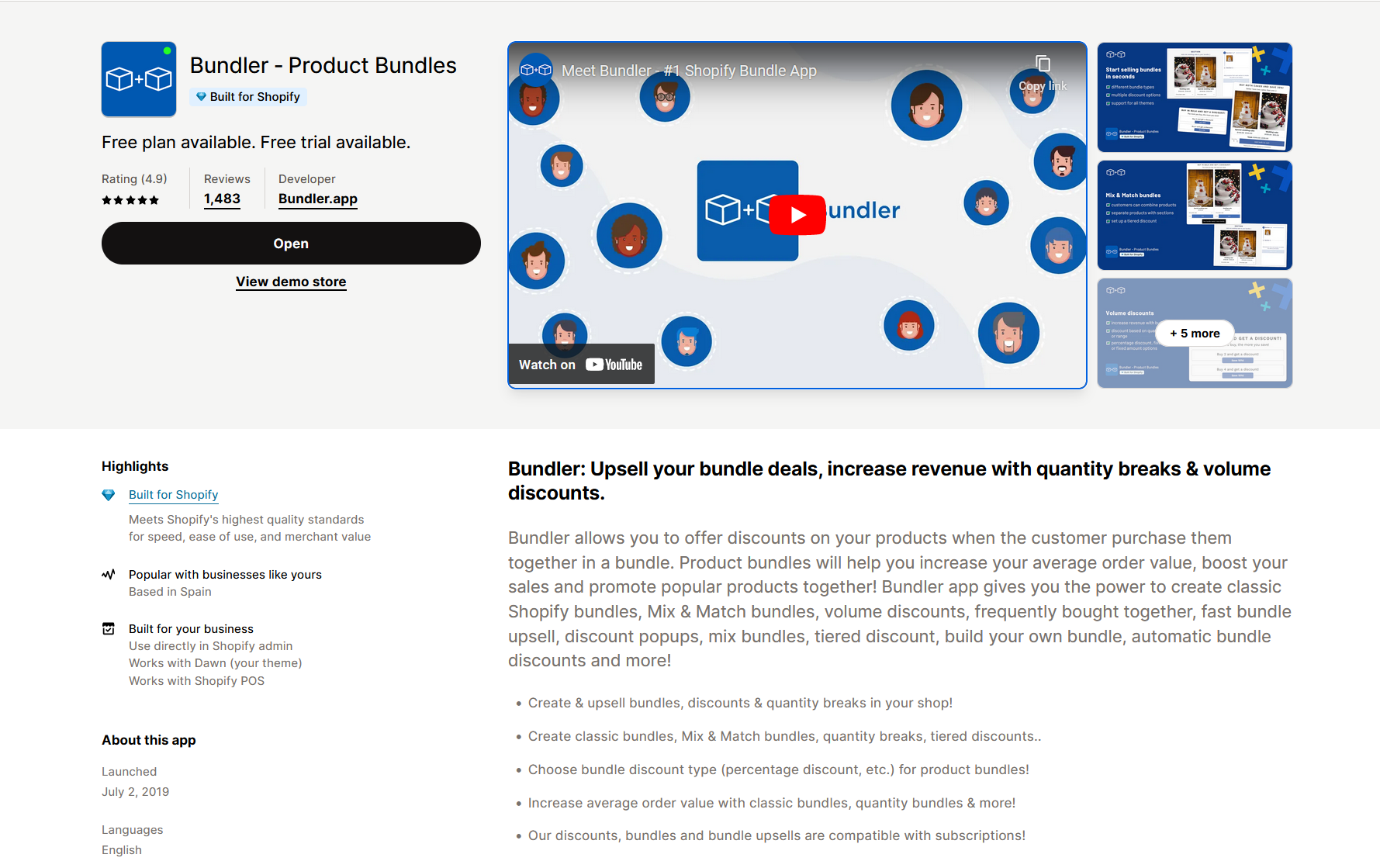
The best alternative that you are looking for is here. Bundler offers 5+ different types of bundles that are fully customizable from looks to functionalities. In each bundle you can setup many different discount options such as percentage discount, fixed amount discount, fixed bundle price, and many more. With Bundler, you can also offer free shipping on the whole order when the customer fulfills the requirements for the bundle. Bundler also provides great support with subscriptions, where it has a flawless integration with Seal Subscriptions. This means that when your customers are purchasing a bundle, they can also subscribe to products within that bundle and receive products on certain delivery intervals that they've picked and that you've configured. The customization of the look of the widget is also very flexible, where you can customize colors in the widget, text, and even completely change with CSS!. Another great to mention feature of bundle is that it has great overlook of analytics, where you can exactly see which bundles are performing well and how you could improve bundles in the future.
Bundle Builder
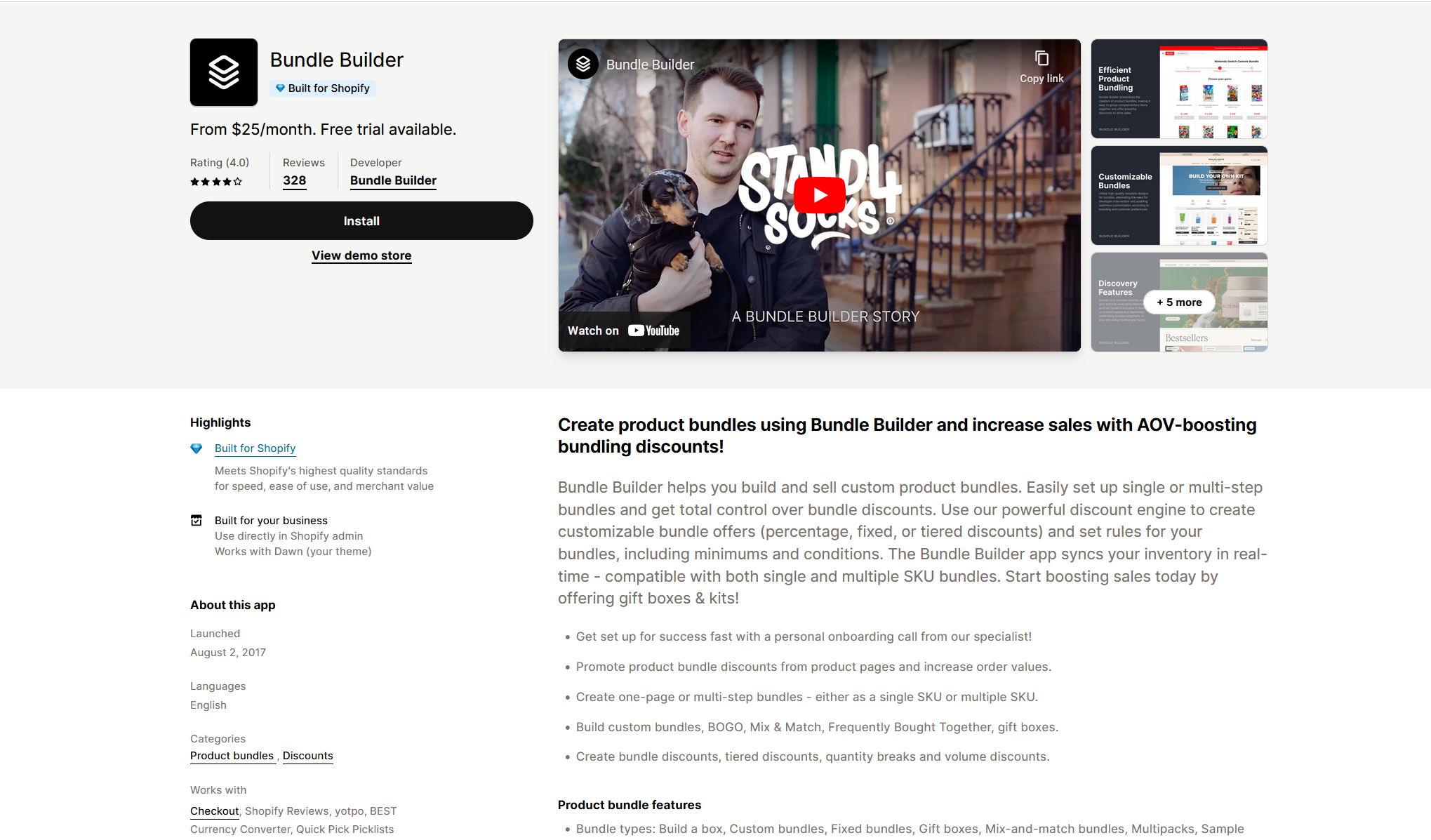
Bundle Builder is another bundling app in the Shopify app store. But, unlike Bundler, it has much more basic features and less flexible ones. Popular features of Bundle Builder include single page setup, pricing rules, design options, and template creation. Just like with Bundler, you can also create different types of bundles such as Mix & Match bundle and BOGO. With Bundle Builder, there are also different types of discounts you can use such as fixed pricing, and flat discounts. Now while it does have similar features to Bundler, it is much more expensive. It only provides a free trial, and not a free plan, and the cheapest plan goes for $25.00 per month, which is quite a lot, especially for businesses that are just starting out.
Comparison table between Bundler and Bundle Builder
Before diving deeper into Bundler's features any why you should consider it over Bundle Builder, let us show you a quick comparison table that will tell you exactly just how much Bundler offers for how little. Here is the table comparing Bundler and Bundle Builder:
| Feature | Bundler | Bundle Builder |
| Essential Features | ✅ | ✅ |
| Free plan available | ✅ | ❌ |
| Starting pricing plan price | FREE | $25/month |
| User friendly-interface | ✅ | ❌ |
| Tutorials and guides available | ✅ | ❌ |
| Different ways to promote bundles | ✅ | ❌ |
| Extensive analytics | ✅ | ❌ |
| 1500+ positive reviews | ✅ | ❌ |
| Responsive and helpful customer support | ✅ | ✅ |
| Integrations with popular Shopify apps | ✅ | ❌ |
| Advanced customization options | ✅ | ❌ Only basic |
| 5+ Bundle Types | ✅ | ❌ |
Why is Bundler the best alternative?
Now that we've showed you a quick overview and compared Bundle Builder to Bundler, let's deep-dive into Bundler and it's features. We will go over the most important and key features that should help you better understand why Bundler simply is the best on the market.
Pricing model
The obvious is clear. Bundler has by far the most affordable prices on the market. The FREE plan they offer provides you with unlimited bundles that you can create, volume discounts, flexible discounts and product page upsell. This way, if you are not yet sure if you want to pay for the app or not, you can try their free plan, create some bundles and get a feel for the app, and we can guarantee you that you will consider buying their paid plans, because they offer a lot and they are also very cheap. The cheapest paid plan is starting at $6.99 per month that comes with other bundles types, and more. And then the last plan, which is the most expensive one but still only $9.99 per month is an executive plan that includes many different analytics that can help you improve your bundles.
Here is the overview of all plans in Bundler:
The FREE plan includes the following:
- Create unlimited bundles,
- Volume discounts,
- Flexible discounts,
- Buy X get Y,
- Bundle customization,
- And more!
The $6.99 premium plan includes the following (best value!):
- Mix & Match bundles,
- Bundle landing pages,
- Bundle listing pages,
- Bundle shortcodes,
- Variant level bundles,
- Discount in cart,
- And more!
And the $9.99 executive plan includes the following:
- Analytics,
- Total revenue,
- Conversions graph,
- Best performing bundles,
- And other analytics!
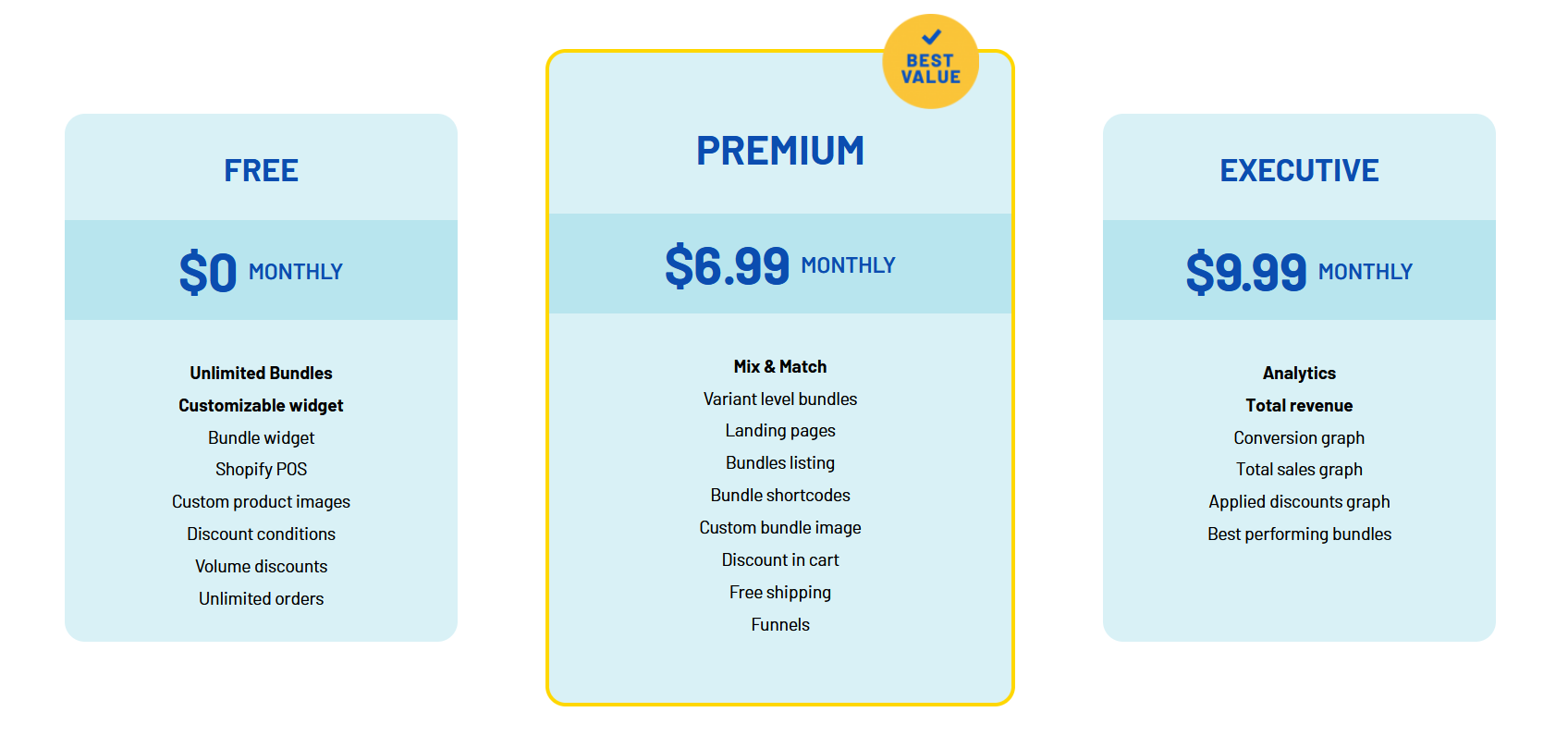
Flawless and simple bundle creation
The most important thing of any bundling app is of course, creating bundles. Bundler offers 5 different bundle types. Those include:
- Classic bundles, which is the most basic type. You simply pick which products would you like to include in a bundle, and then customers decide if they would like to buy it or not,
- Mix & Match bundles, which is a bundle where your customers can build their own bundled from the selection of products that you've specified,
- Volume discounts, which are sitewide discounts applied when customers buy in bulk,
- Tiered Mix & Match bundles, which are just like regular Mix & Match bundles, expect that your customers get additional discounts the more products they add to bundle,
- Sectioned Mix & Match bundles, that are Mix & Match bundles with sections,
- Standalone bundle type, which function just like a product, except that it's a bundle.
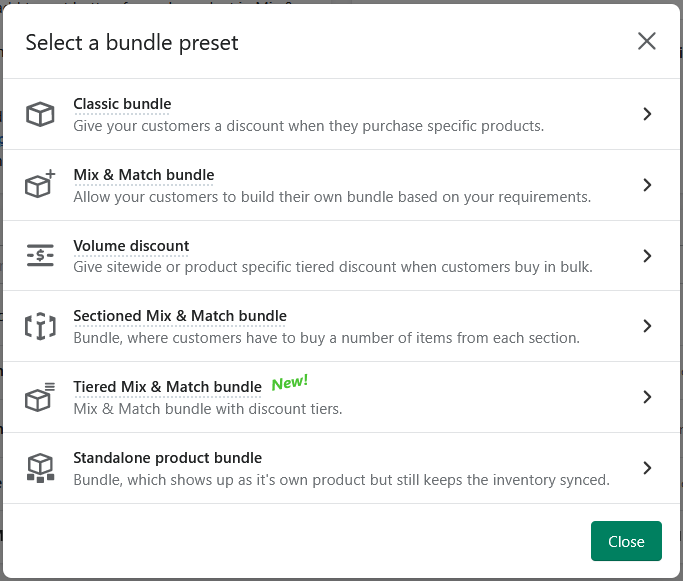
When creating bundles, you have many different flexible options that you can use to make the bundle that would fit your business. Those options include:
- Adding basic bundle information such as bundle name, title, description, etc…
- Changing priority sequence of bundle if you use multiple bundles,
- Scheduling bundle to appear only during certain intervals,
- Adding discounts to bundle such as percentage discount, fixed amount, set discounts on products, fixed bundle price, and more,
- Giving free shipping on the whole order when bundle is included,
- Advanced discount conditions,
- And more!
This way, creating bundles with Bundler is very easy, as settings are self-explanatory. And even if you are still a bit confused, you can follow the great tutorials provided by Bundler on their website.
Promoting bundles on other pages
By default, your bundles will be displayed on product pages on the products that you've included in the bundle. However, with bundle app there are 5 additional ways you can promote your bundles in your store, and this way increase the clicks and sales of your products. Those are:
- Funnel upsell popups, which allow you to promote your bundles on other pages via a popup. A great example is a cart page. When a customer includes a product that is in a bundle, they will be notified by a popup if they would like to buy a bundle instead when they go to a cart page,
- Bundle landing page, which is a page specifically dedicated to a single bundle. You can include links anywhere on your site to redirect to this page,
- Bundle listing page, which is a page for all of your bundles that you've created in your store. Just like with listing page, you can also include the link to this page anywhere on your site,
- Bundle shortcodes, that allow you to put bundle widget pretty much anywhere on your site,
- Displaying widgets outside Shopify, which is a code snippet to include on other platforms to show Bundler widgets.
If you are curious more about promoting bundles, you can read more about it on this article how to promote bundles here.
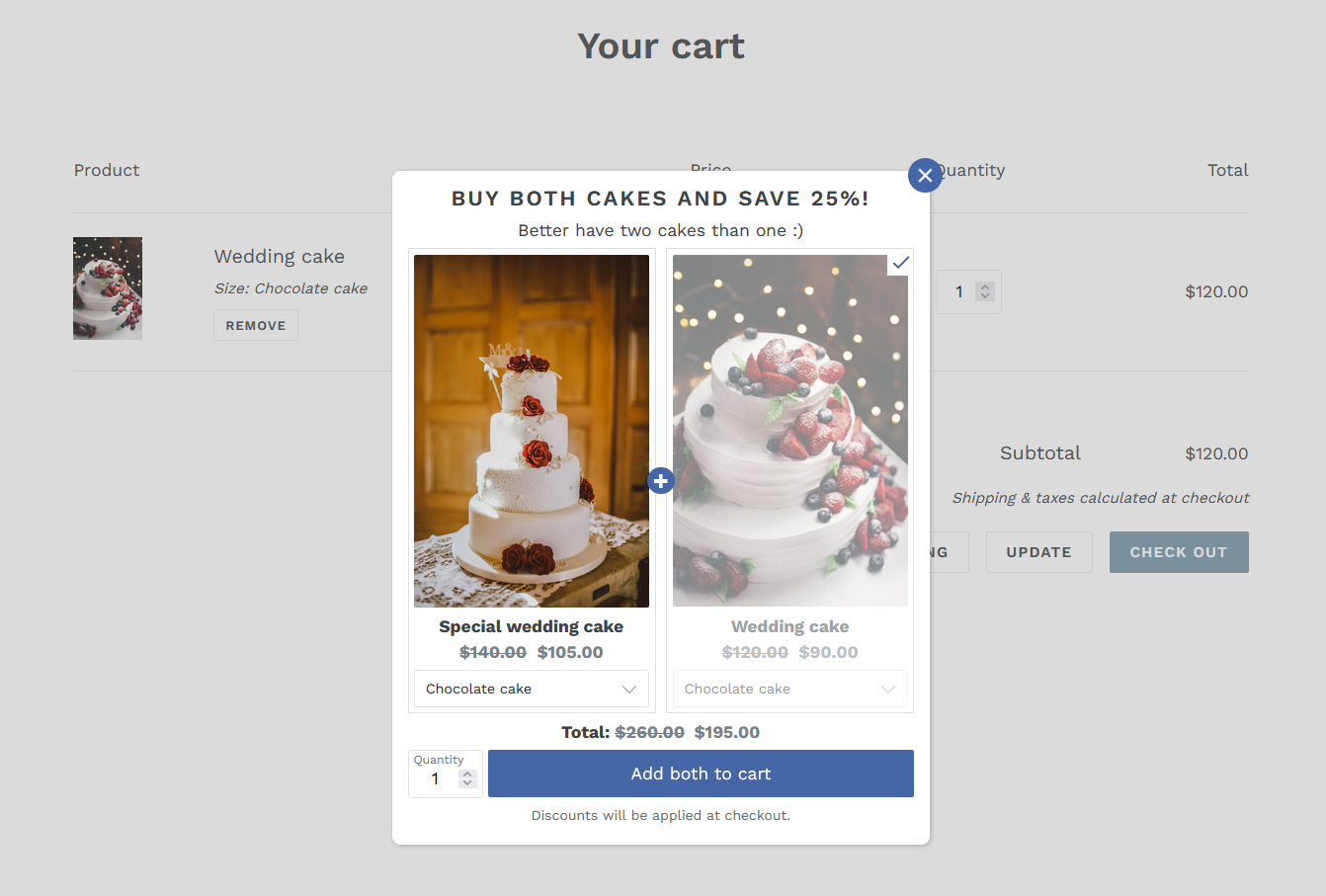
Advanced customization options
Bundler provides many different customization options, from the look of the widget, to the functionalities. The settings page has many different options.
Here are some of the popular settings that you can adjust in Bundler:
- Enable/disable certain options in the widget such as product prices, unit prices, animating cart button, show if product is out of stock, showing quantity fields, and more,
- Change any text in the widget such as your bundle text, required product label, out of stock label, button texts, and more,
- Colors settings to change the color of anything in the widget,
- Funnel settings to change the popup settings,
- Bundling listing & landing page settings,
- Discount popup settings,
- Discount modes,
- Integration settings,
- Advanced settings,
- And more!
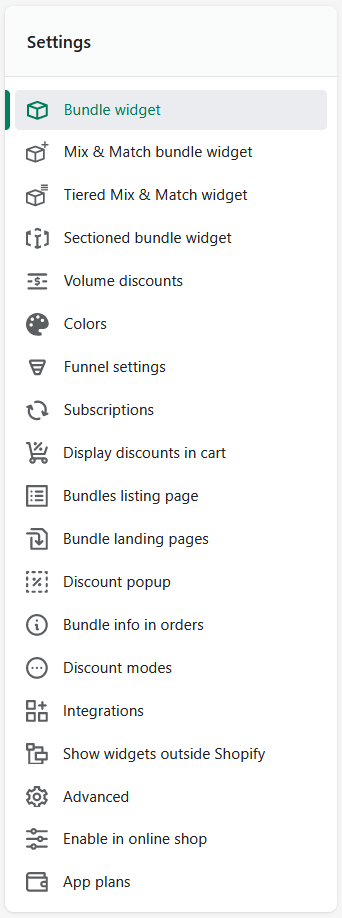
Extensive analytics to improve your bundles
A great to mention feature of Bundler is their awesome analytics feature. In analytics, you can see just how well your bundles are performing, and see other useful statistics for your store.
Here are the different things that you can see in analytics:
- Number of times bundle discounts were applied,
- Conversions over time,
- Sales over time,
- Total generated revenue,
- Average order value,
- Total conversions,
- Total sales,
- Number of times each of the top 5 bundles was applied,
- And more!
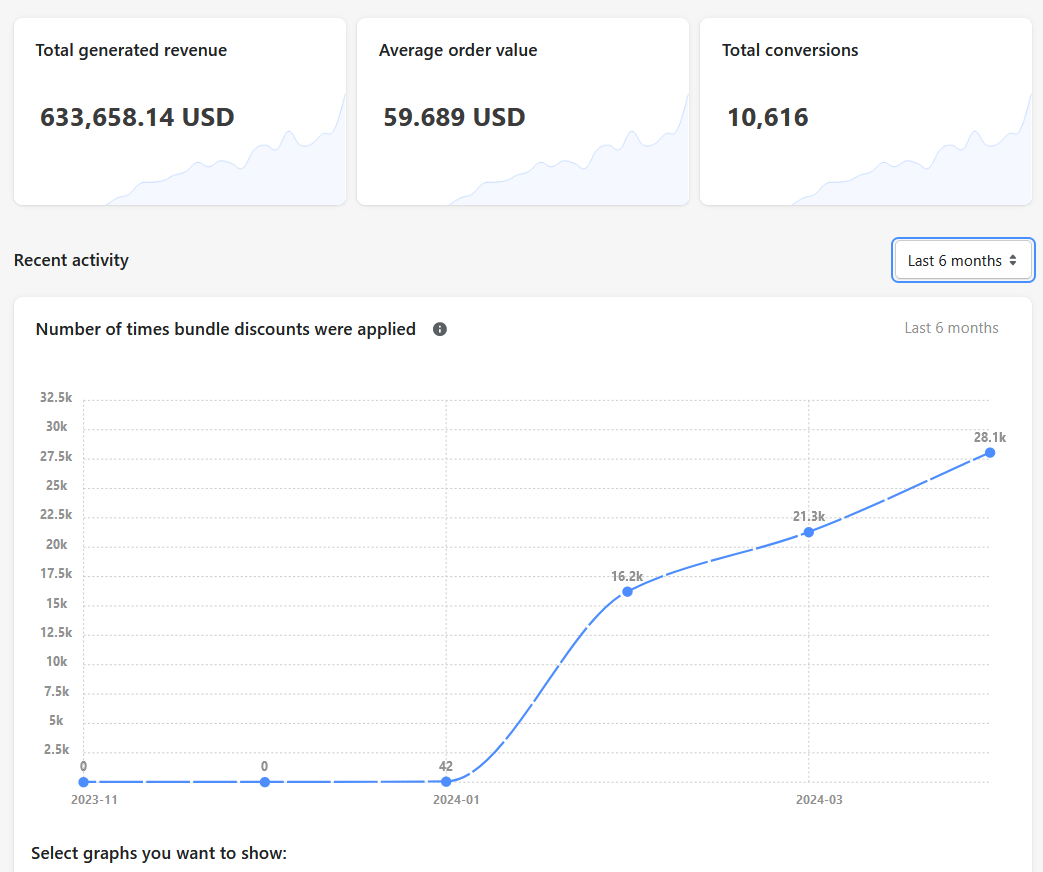
Conclusion
As you can see, Bundler app is by far the best one when it comes to bundling app in Shopify. It just offers everything that you will ever need regarding bundles, for so little. And it even comes with a free plan, which is just a crazy deal. While the Bundle Builder does offer basic features and similar functionalities to Bundler, Bundler offers the same + more for cheaper.
We hope this article helps you find the best alternative for Bundle Builder, or any other bundle app if you used it before.
If you are interested in more guides and topics about Bundler, we recommend you check out how to create a bundle guide or tips for setting up bundles in Shopify.
Happy e-commerce building and bundling!